Provide the best software to recover passwords for
Windows, SQL Server, PDF, Word, Excel, Outlook, FTP, Email, etc.
How to Recover FTP Password
"Occasionally I have found that I loose my FTP password to gain access to a remote web server, only to have FlashFXP as the only means available to access the server. FlashFXP obviously knows the password, but it cannot be cut and paste from the site settings. Is there a way to decode the saved password?"
FTP Password Recovery is a simple and useful tool that will help you to retrieve your logins and passwords to all FTP accounts set up in CuteFTP, SmartFTP, FileZilla, FlashFXP, WS_FTP, Core FTP, FTP Control, FTP Navigator, FTP Commander, FTP Voyager, WebDrive, SecureFX, AutoFTP, etc.
1Download and Install FTP Password Recovery
- Click here to download the setup package of FTP Password Recovery and save it in a place that is easy to find, such as your PC desktop.
- When the download is complete, double-click the download file to run the installation wizard. Follow the on-screen instructions to complete the installation.
2Register the Program (Optional)
- Launch the FTP Password Recovery program.
Click the Enter Key button, This will bring up the registration dialog.

- Enter your User name and registration code into this dialog and click OK.
3Recover FTP Password
- Launch the FTP Password Recovery program.
- Click the Start Recovery button, a drop-down list will appear which displays all supported FTP clients.
Select your FTP client from the list.
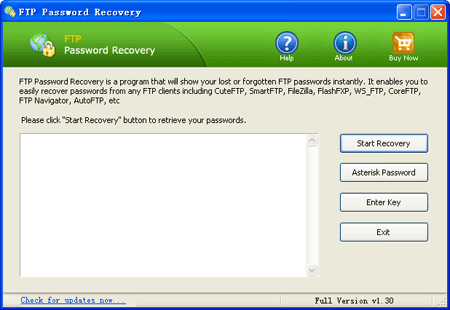
- The program will automatically find and decrypt all encoded FTP passwords stored by your used FTP client.







