How to Bypass Windows Password to Login Your Computer
"My wife dug out an old computer she had and wanted me to get it up and running. Only thing is that she can't remember the old password. It is Windows XP. How to bypass the Windows password? I'm really not that computer savvy so I can't do anything really too technically involved. Could you tell me an easy way to bypass Windows password?"
Bypassing Windows password is not a difficult task actually. If you have the required software you can easily log into your computer by bypassing Windows password. PCUnlocker can help you bypass Windows 10/8/7/Vista/XP password in 3 steps.
1Create a Windows Password Reset Disk
- Download and save the PCUnlocker self-extracting Zip file to a folder on your hard drive, then extract the ISO image file: pcunlocker.iso from it.
- Insert the prepared blank CD/DVD into the computer.
- Download and install the ISO2Disc utility, launch the program.
Click the Browse button to locate your ISO image file, then click the Start Burn button to begin the burning process. A Windows password reset disk will be ready soon.
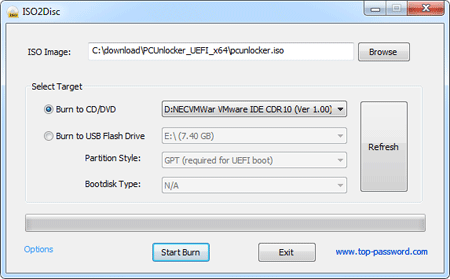
2Change BIOS Settings
- Boot your locked computer. When it is powered on, check the boot-screen for setup key (i.e. DELETE key, F8 key, F2 key) to enter BIOS Setup Utility.
- Use the arrow keys to select the BOOT tab, then change the Boot Device Priority: Set 1st Boot Device to CDROM.
- Press F10 to save your changes.
3Bypass Windows Password
- Insert the Windows password reset disk you've created into the locked computer, and start it.
The system begins to load, and you'll reach the main window of PCUnlocker program.
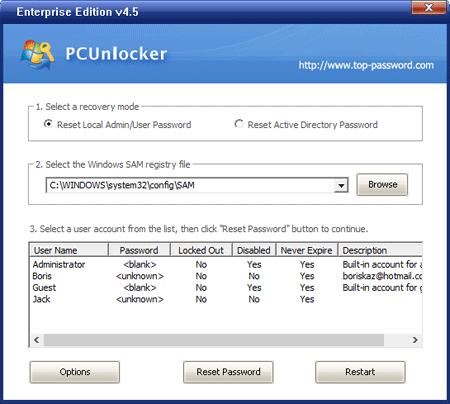
- Simply select a Windows account from the list, then click the Reset Password button to reset the password as blank.
Next, it's time to take out of the password reset disk and restart your computer. Then you'll find that you can log in to your computer smoothly by bypassing Windows password. If you want to set a new password for your computer, make sure that it's safe and easy for you to remember.







