VHDX is a new format of virtual hard disk that appeared in Windows Server 2012. The main advantage of VHDX is its increased storage capacity of 64 TB, instead of VHD’s standard storage limit of 2 TB. However, VHDX files are not compatible with previous versions of Windows Server and Windows Azure. Luckily there is a simple way to convert VHDX to VHD with the cmdlet Convert-VHD (this work only on hyper-v enabled machines).
How to Convert Hyper-V VHDX to VHD with PowerShell?
Open a PowerShell window on the server that houses your .vhdx files and execute the following command:
Convert-VHD –Path c:\test\win7.vhdx –DestinationPath c:\test\win7.vhd
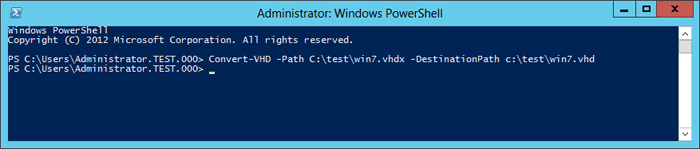
You can also specify whether you want a dynamic or fixed disk – but that is optional. To make the virtual hard disk type dynamic, use the switch -VHDType Dynamic. To make the virtual hard disk type fixed, use the switch -VHDType Fixed.
You can actually use the same process to convert a VHD file back to a VHDX file:
Convert-VHD –Path c:\test\win7.vhd –DestinationPath c:\test\win7.vhdx