I’m having trouble logging into my user account under Windows 7. It seems that my password is no longer valid and now I can’t get in. The only way I can login to the system is to do so under my son’s account which does not have administrative rights. Also, when I go to Control Panel -> Users (under my son’s account), my user account is not listed. Any ideas how I can resolve this? “
Depending on the access level applied to your son’s account, he may / may not be able to see any other accounts listed on the system. In his case, the access level is low enough that Windows 7 will not display any other user accounts.
The best option here is to reset your account password. You can do this using Password Recovery Bundle. To reset Windows administrator password, first you need to download Password Recovery Bundle onto any other accessible computer (not your locked PC), then follow the steps below:
Part 1: Create a Windows Password Reset Disk
before the work, prepare a blank CD/DVD or a USB drive. Then install and run Password Recovery Bundle on your computer, and you’ll get the interface as follow.
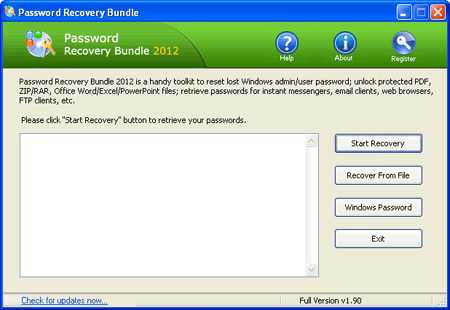
Insert a blank CD, DVD or USB drive into the computer, and click on the Windows Password button. It will prompt a ISO Burning dialog. Choose your prepared disc and click Start Burn button, you’ll get a bootable Windows Password Reset Disk.
Part 2: Set Your Locked PC to Boot from Windows Password Reset Disk
Boot your locked computer. When it is powered on, check the boot-screen for setup key (i.e. DELETE key, F8 key, F2 key) to enter BIOS Setup Utility.Use the arrow keys to select the BOOT tab, then change the Boot Device Priority: Set 1st Boot Device to CDROM or Removable Device. Press F10 to save your changes.
Part 3: Reset Windows Administrator Password
Insert the Windows password reset disk you’ve created into the locked computer. Restart the computer. The computer will load the Windows password reset disk. Once it launches the Reset Windows Password program, you can see Windows SAM registry hive and all user accounts available on your computer.
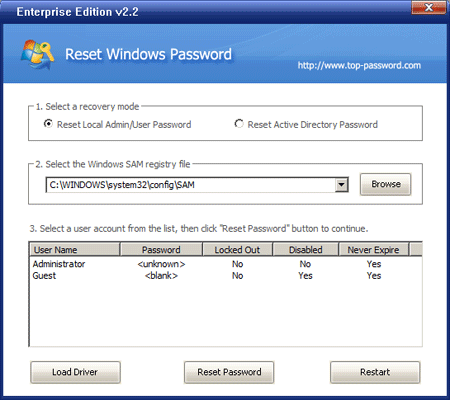
Choose the administrator account and click Reset Password button. The program will reset your forgotten administrator password immediately. The last step is to take out of the Windows password reset disk and restart your computer. You’ll find that the computer doesn’t ask you for any password, and you can log on to Windows successfully. To set a new password, make sure that it’s a safe password and you’ll never forget it anymore.