When faced with a computer that won’t start most people tend to panic, worried that all the data on their PC is gone forever. There are many reasons why a computer won’t boot up, it may be due to a blue screen, virus infect or some critical system files are missing or damaged. I don’t know when you are going to have your next computer disaster but I’m sure you are going to have one. So it is always a good idea to prepare a Windows System Repair Disc for emergency use.
Windows System Repair Disc allows users to boot the computer and load Windows Recovery Environment. Windows Recovery Environment offers users a set of recovery tools to help diagnose the problems, recover serious technical errors and restore the computer from a system image. Users can create this repair disc and bring along with their computer/laptop for any emergency use.
Let’s go through the steps you need to do to create a system repair disc that you can use to repair your system.
Part 1: Creating A System Repair Disc
Before you proceed, insert a blank CD/DVD into your CDROM in order to create a system repair disk.
Press Windows + R key combination to bring up the Run box. Type recdisc and press Enter. Another option is to click Start > All Programs > Maintenance > Create a System Repair Disc.
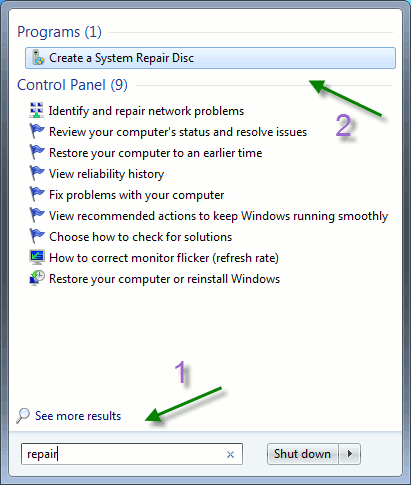
The dialog box opens where you select the right drive and click Create disc.
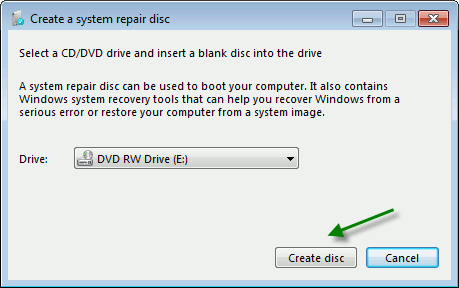
Windows system will start to prepare the necessary files.
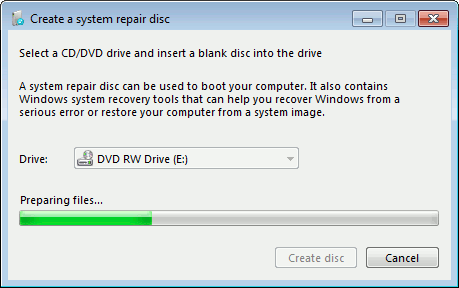
And proceed to create the disc.
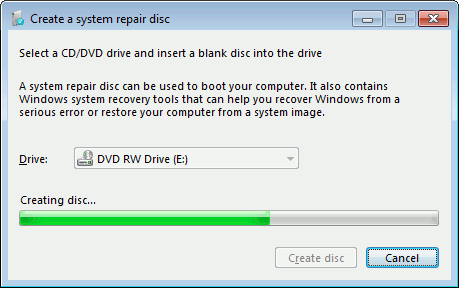
After a while, a System Repair Disc will be fine. It only takes up 142MB of space.
Part 2: How To Use A System Repair Disc
If you are having problems with your machine or the system is failed to boot, just pop in the System Repair Disc and boot from it and enter into Windows Setup [EMS Enabled].
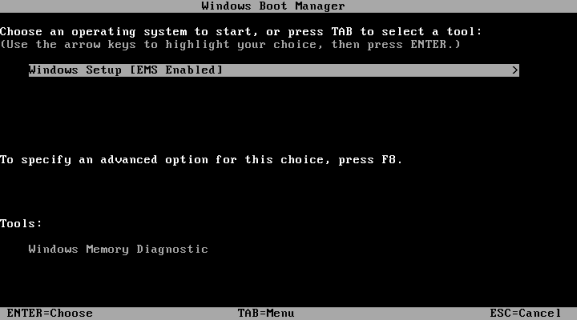
After it boots up you can access recovery tools or restore the computer back to a system image.
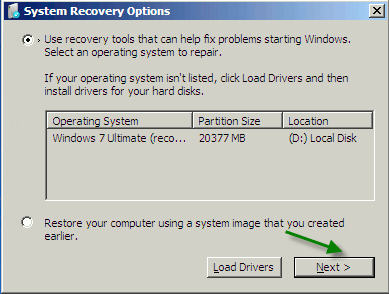
Now you can choose from different recovery options to help you get your machine back up and running.
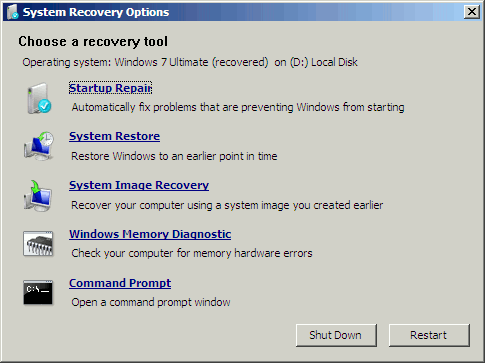
You never know when an operating system disaster might occur, but having a System Repair Disc is advisable in case it does. Even though this repair disc doesn’t allow users to reinstall the whole Windows OS, it can be a pretty useful tool to boot up Windows and allow users to backup some important data without much delay.