“I have a bunch of my websites setup in CuteFTP. I set them up a couple years ago and forgot the password for one of the sites. I would look in CuteFTP, but the passwords are blacked-out with dots. Is there any way to find out what I entered for the password? Is there a crack that can take away the black dots, or a way to find the password in the registry… PLEASE HELP!!!”
Forgot your FTP passwords setup in CuteFTP application? You may think of using CuteFTP’s Import / Export feature to export your FTP site list, but the passwords are not included in the exported file. What to do if you want to transfer your FTP login details over to a new machine or if for some reason you need to reinstall CuteFTP?
In this tutorial I’ll show you an easy way to recover forgotten FTP logins and passwords saved in CuteFTP application. FTP Password Recovery is a small utility that can help you recover CuteFTP password in just a few simple steps.
How to Recover CuteFTP Password:
- Launch the FTP Password Recovery program.
- Click the Start Recovery button, a drop-down list will appear which displays all supported FTP clients.
- Select the CuteFTP Passwordoption from the list.
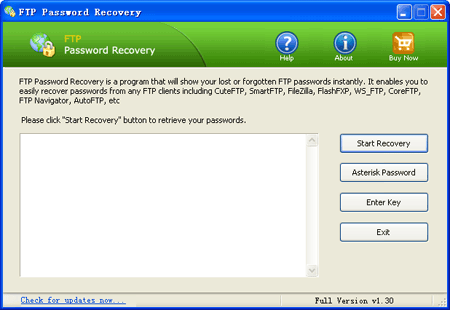
- The program will automatically recover CuteFTP password instantly. Display all your FTP hostnames, usernames and passwords stored in CuteFTP application.
Apart from CuteFTP, FTP Password Recovery can also recover logins and passwords saved in many other FTP applications, such as SmartFTP, FileZilla, FlashFXP, WS_FTP, Core FTP, FTP Control, FTP Navigator, FTP Commander, etc.