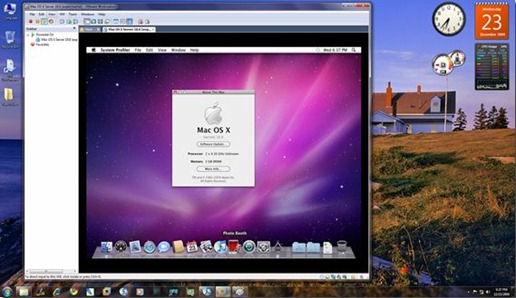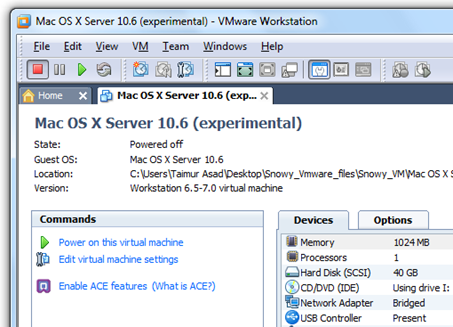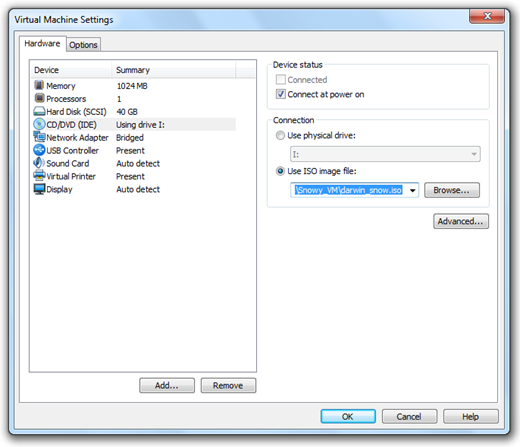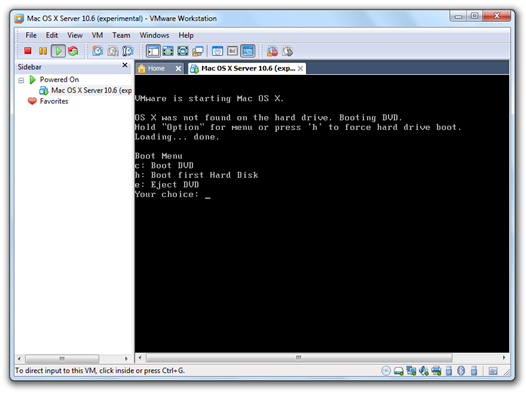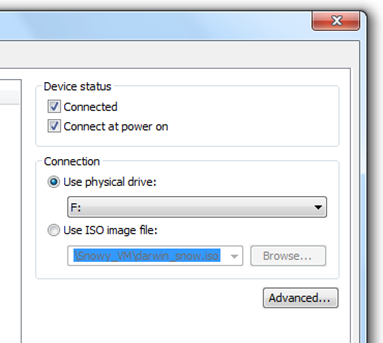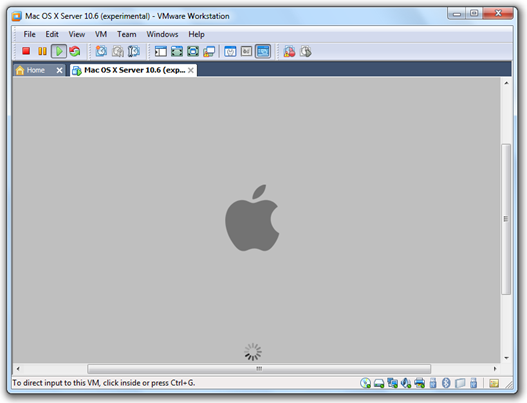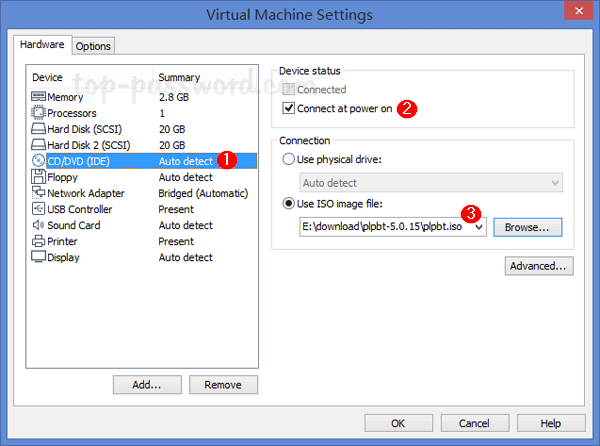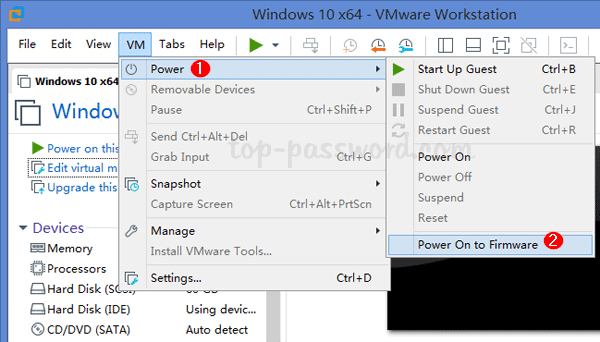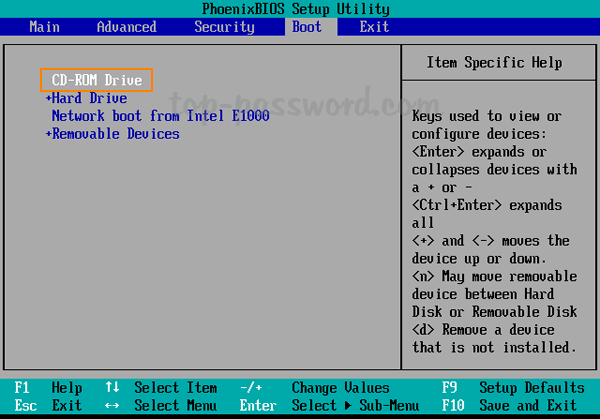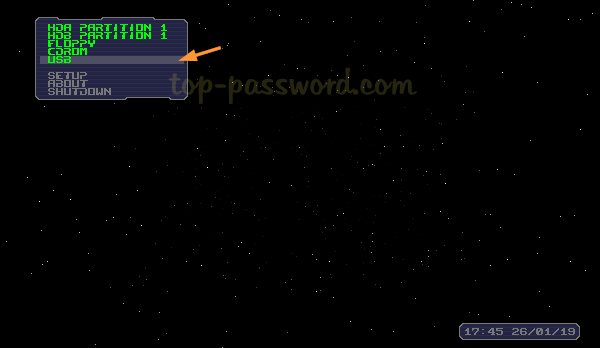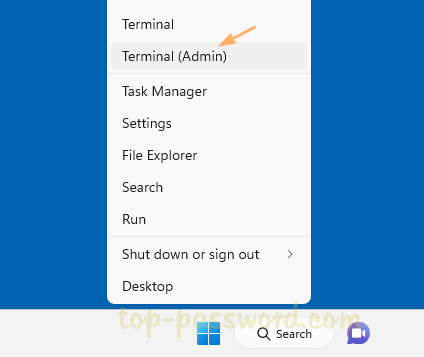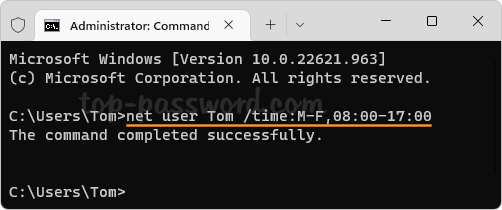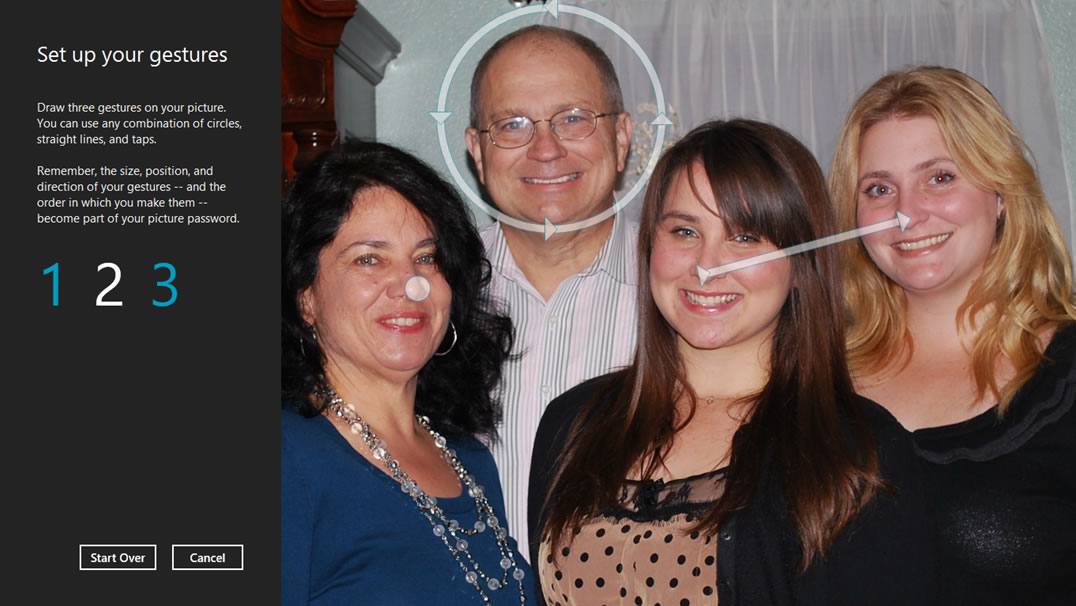An Lenovo ThinkPad laptop can have the following passwords set:
1. Power ON Password
RT/CMOS RAM has 8 bytes reserved for the power-on password. The 8 bytes are initialized to hex 00. The microprocessor can access these bytes only during POST. After POST is completed the password bytes are locked and cant be accessed.
During installation, this password (1 to 7 characters) is stored in the security space.
The program Easy-Setup’s built-in system has the function of installing the password. After the power-on password has been installed, it can be changed or removed only during POST.
2. Hard Disk Password
The hard-disk password (HDP) protects your removable hard disk drive’s data from being accessed by anyone who is unauthorized.
3. Supervisor Password
The supervisor password protects the system information in Easy-Setup from being changed without permission.
Use software to Reset an IBM ThinkPad’s Power On Password
Boot the IBM ThinkPad, and KeyMaker will recover the BIOS password.
Use hardware to Reset an IBM ThinkPad Power On Password
If you cannot boot the ThinkPad and only the power-on password is set, do the following:
• Power off the computer
• Remove the DIMM cover on the bottom side of the computer.
• Short-circuit the two password pads or put a jumper on the contacts to short the circuit.
• Under the short-circuit condition, power on the computer and wait until the POST ends. After the POST ends, the password prompt does not appear. The power-on password is removed.
• Reinstall the DIMM cover.
If both the power-on password and the supervisor password are set, do the following:
• Power on the computer by pressing and holding F1.
• Enter the supervisor password. The Easy-Setup menu appears.
• Click on the Password icon.
• Click on the Power on icon.
• Enter the supervisor password and press the Space bar.
• Press Enter twice.
• Click on Exit; then click on Restart.
If you forgot the Windows login password for your Lenovo ThinkPad laptop or desktop PC, then you can easily reset the password using our Reset Windows Password software.