Today we are happy to announce the release of ISO2Disc 1.08 – A lightweight freeware to create a bootable CD/USB from your CD ISO image. We’ve significantly improved this app and it now also supports Linux distributions.
Here is a list of supported Linux-based bootdisks we’ve tested and ISO2Disc works perfectly:
Ubuntu Live CD, Debian, Linux Mint, Puppy Linux, Avira Rescue CD, GParted Live CD, Ultimate Boot CD, Hiren’s Boot CD, Trinity Rescue Kit, System Rescue CD, Offline NT Password & Registry Editor, Ophcrack, PCLoginNow, SystemRescueCd, UBCD4Win, etc.
We highly appreciate all the feedbacks from our users and go out of our way to deliver you the products that meet all your needs.
Thanks everyone who helped us beta-testing and improving ISO2Disc!
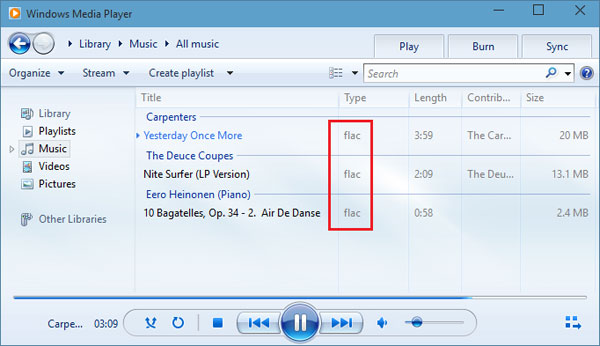


 UEFI (Unified Extensible Firmware Interface) is a standard firmware interface for PCs, designed to replace legacy BIOS (basic input/output system). Many new computers are shipping with UEFI firmware instead of standard BIOS. Most of UEFI-based computers come with 64-bit UEFI but there are also some Windows 8 tablets that use 32-bit UEFI, such as Dell Venue 8/11 Pro, Toshiba Encore, Acer Iconia W3/W4, Lenovo MIIX 2, Lenovo ThinkPad Tablet 2 and ASUS Transformer Book T100/T300.
UEFI (Unified Extensible Firmware Interface) is a standard firmware interface for PCs, designed to replace legacy BIOS (basic input/output system). Many new computers are shipping with UEFI firmware instead of standard BIOS. Most of UEFI-based computers come with 64-bit UEFI but there are also some Windows 8 tablets that use 32-bit UEFI, such as Dell Venue 8/11 Pro, Toshiba Encore, Acer Iconia W3/W4, Lenovo MIIX 2, Lenovo ThinkPad Tablet 2 and ASUS Transformer Book T100/T300.
