How can I turn off printing in the new Chromium-based Microsoft Edge? Microsoft Edge allows users to print web pages, PDF files, or any other content with the “Print” context menu. If you don’t allow others to print from Microsoft Edge, here is a simple registry trick to disable printing in Microsoft Edge on Windows 10.
How to Disable Printing in Microsoft Edge on Windows 10
- Open Registry Editor and navigate to:
HKEY_LOCAL_MACHINE\SOFTWARE\Policies\Microsoft. In the left side, right-click on the Microsoft key and select New -> Key.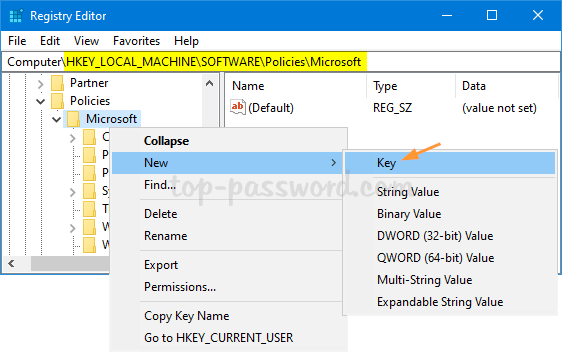
- Name the new key as Edge. Next, right-click it and select New -> DWORD (32-bit) Value.
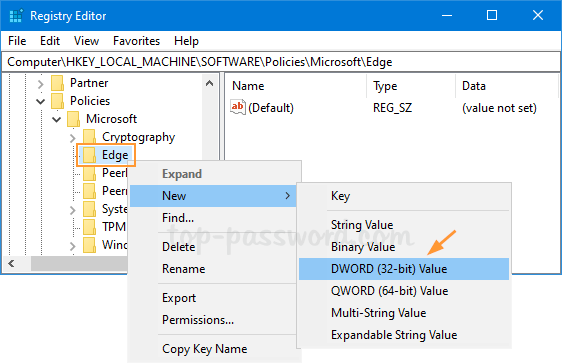
- Name the new DWORD as PrintingEnabled and leave the Value data at 0. A value of 0 indicates that printing is disabled. A value of 1 allows printing.
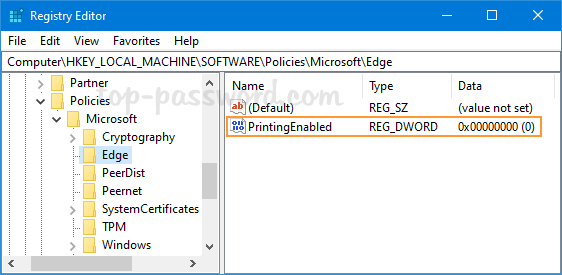
- Close Registry Editor and relaunch Microsoft Edge. You’ll find the “Print” context menu is greyed out in your Edge browser.
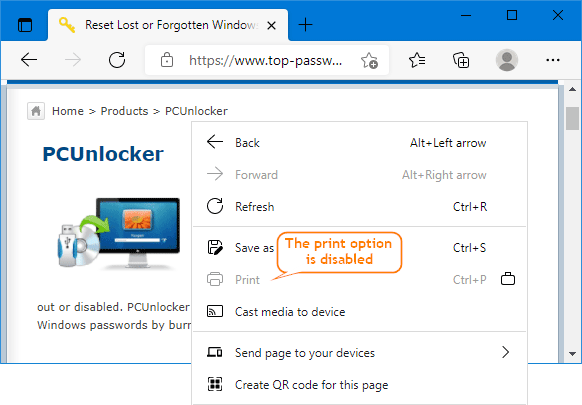
That’s it!