I have a home wireless network and forgot my wireless password. My computer will still connect to the network, but I want to set up additional computers. Using the computer that is already set up and connected, can I somehow figure out what the wireless password is? Some detailed instruction would be helpful.
Forgot the password to your house wireless network? I have covered how to recover lost Wireless network key with WirelessKeyView in my previous post. Now I am going to show you how to recover Wireless password without using any software. In Windows 7/8, it becomes much more easier to recover a lost Wireless password. Let’s go through the steps below and see how can you recover Wireless password easily.
How to Recover Wireless Password on Windows 8, 7:
- To recover your wireless password we need to get to the settings for your network adapter, so press the Win + R keyboard combination and type ncpa.cpl in the run box, then hit the enter key.
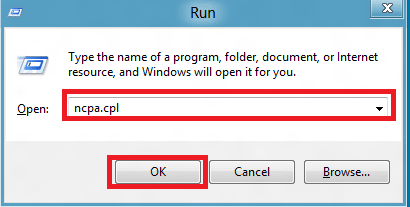
- You will now see all the network adapters in your machine, right-click on the wireless one and select Status from the context menu.
- When the Wi-Fi Status dialog loads up, click on the Wireless Propertiesbutton.
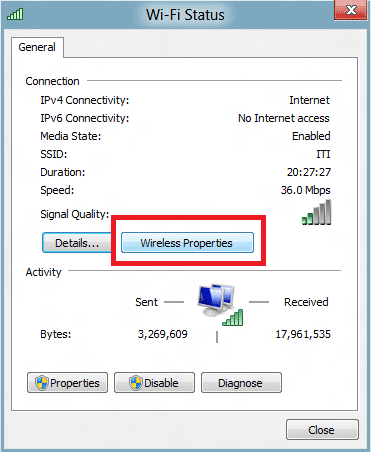
- Then you will need to switch over to the Security tab. Finally, check the Show characterscheckbox to reveal your password.
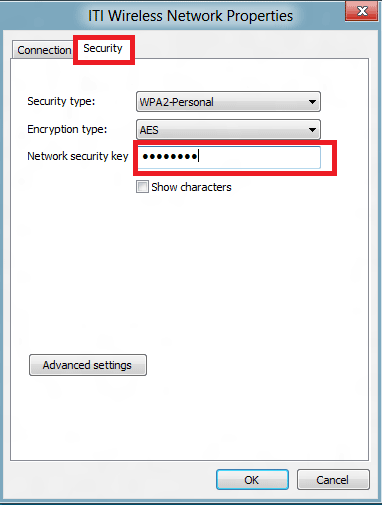
- That’s all there is to it.
Note: This trick will only work if you are the local administrator on your machine, otherwise you will be prompted by UAC for administrative credentials. If you forgot the administrator password, you can use the Reset Windows Password utility to help you reset lost or forgotten Windows password with ease.