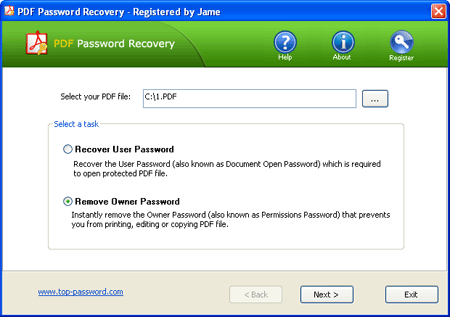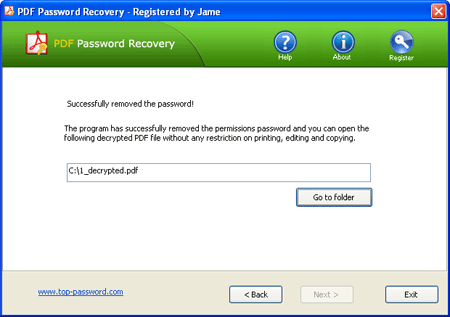Some PDF files come with restrictions that limit our work. We can’t print, copy or edit the content of an encrypted PDF file. And this could be the case even when you have the legal right to modify the document or copy from it. So in such situations, the best way out is to remove PDF password security and restrictions.
With PDF Password Recovery tool, you can instantly remove all PDF restrictions on printing, copying and editing. And this tutorial will show you how to remove PDF Permission Passwords (also known as Owner Password) and Get access to password-protected PDF files quickly and efficiently!
-
Install PDF Password Recovery
Click here to download the latest version of PDF Password Recovery package. Install it on your computer, then launch PDF Password Recovery program.
-
Select PDF Document
Click the … button to select your protected PDF document you haven’t permissions to print / copy / edit it.
-
Remove PDF Restrictions
Select the Remove Owner Password option, then click Next button. The program will remove the PDF restrictions immediately. You should now see a copy of your document that can be opened without requiring a password.