Did you forget Outlook password? How to reset Outlook password without knowing the original password? It is convenient that letting Outlook remember your email account password, so Outlook won’t ask you for the password every time you check mail. After a long time, the password are prone to slip out of your mind. How to reset Outlook password once it is lost or forgot?
Resetting Outlook password that you forgot is not so hard as you think. All you need is to get an Outlook password reset tool, which can help you out of the trouble immediately. In this article we’re going to show you how to reset Outlook password quickly and easily.
First of all, get Outlook password reset software here: Outlook Password Recovery. It can help you to reset your Outlook password in a few seconds without knowing your original password. The whole task takes you only 3 steps.
How to Reset Outlook Password?
- Install Outlook Password Recovery on your computer.
- Run the program and then click on Start Recovery button.
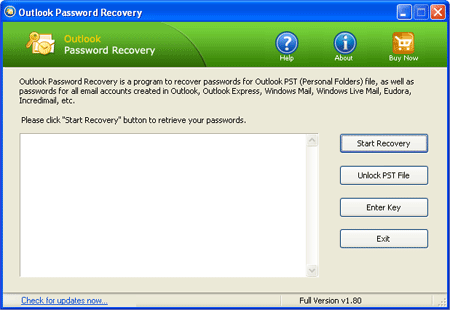
- The program will find out email account logins and passwords remembered by Outlook application.
Write the recovered passwords down and access your Outlook. You can reset your Outlook with a new password now. So if you ever lose the password of Outlook account, do not worry just opt for this method and reset your Outlook password quickly and easily.