Windows 10 was released to public last Wednesday and it is available as a free download. However, when setting up Windows 10, you’re given an option to use only Windows Live account as your computer’s login. There is no straight-forward way to set up a local account. In this article we’ll show you how to install Windows 10 without Microsoft Live account.
How to Install Windows 10 without Microsoft Live Account?
- Install Windows 10 as you would usually do. When the installation comes to the part of prompting you to sign in with Microsoft account, click on the “Skip this step” link.
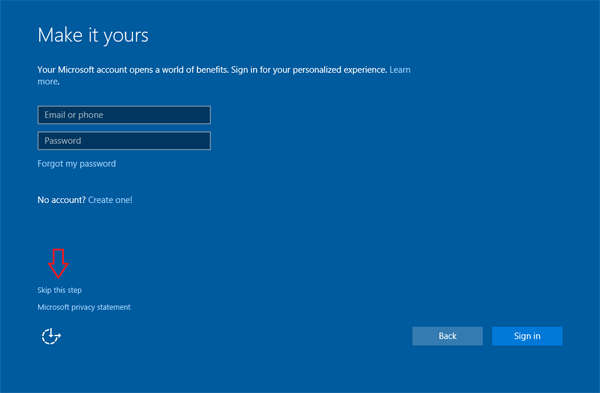
- In the next screen, it allows you to create a local account. Just enter in the name of your local account, password, and password hint. The account you create here will be used to log on to the machine locally without Microsoft online account.
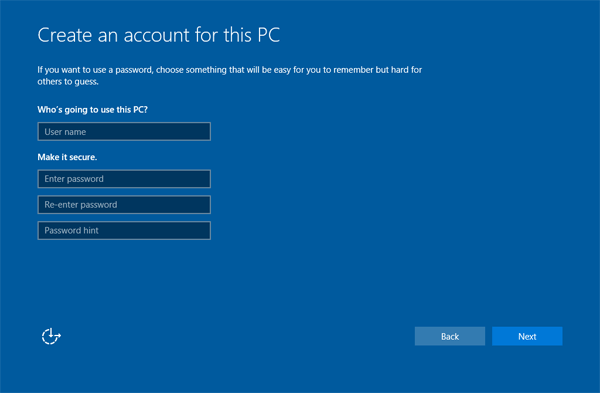
- This is how you now create local account during Windows 10 installation. That’s it! Hope this helps.