How to boot straight to Windows desktop by skipping the login screen? Want to avoid typing your password each time you turn on your PC? By default, Windows 10 shows the logon screen which lists all the user accounts, and you have to select an account and type your password to login. If you are the sole user of your computer and security isn’t a big concern, configuring Windows 10 to log on to your specific account automatically can save you some serious time when your computer is starting up.
Note: The steps below require you to log in as Administrator. If you’ve forgotten the password and couldn’t login, you need to bypass Windows 10 password firstly.
How to Automatically Bypass Windows 10 Login Screen?
Press the Windows logo key + R together to open the Run box. Type netplwiz and then press Enter.
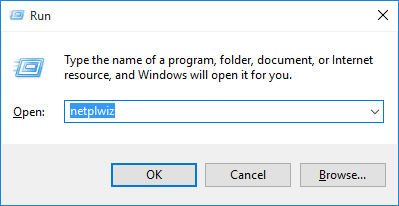
In the resulting User Accounts dialog, click on the account for which you want to log in automatically. Then uncheck the Users must enter a username and password to use this computer option.
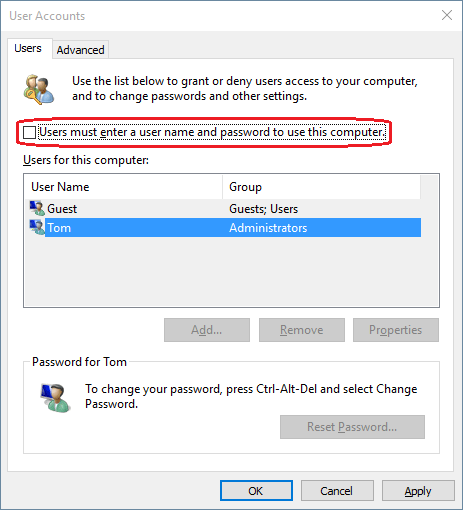
Click OK, and you’ll be asked to provide the password for the account. Once you’ve entered that, click OK.
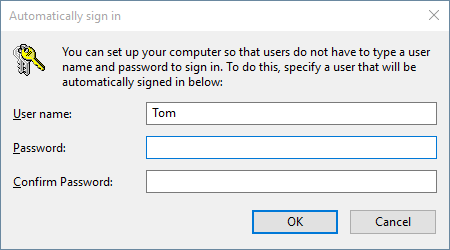
That’s it. Once you restart your computer, you’ll be automatically logged into your chosen account. Simple!