In the previous post I explained how to skip the Start screen in Windows 8, by creating a scheduled task. Things get easier since Windows 8.1 and you can now bypass the Start screen with just a few clicks.
The Start screen is a good starting point for Windows 8 devices with touch screens. But the majority of desktop users would prefer to bypass the Start screen and boot directly to the desktop. There is a really simple way to do this.
How to Bypass Windows 8.1 Start Screen?
- Right-click on the Windows 8.1 taskbar, and then choose Properties.
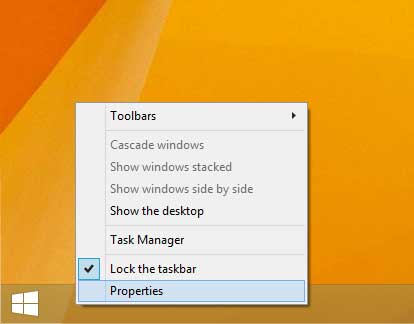
- Click on the Navigation tab, then under the Start screen section, check the box next to “When I sign in or close all apps on a screen, go to the desktop instead of Start“. Click OK.
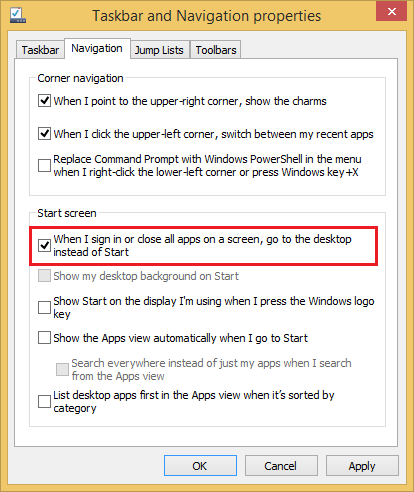
- Now when you fire up your PC you will be taken straight to the desktop without ever seeing the Start screen. However, you can always access the Start Screen any time by press the Windows key.