Is there a way to change the default shell in Windows Terminal? Windows Terminal allows you to access different types of shells all in one application: PowerShell, Command Prompt, Azure Cloud Shell. When opening a new Windows Terminal, it opens up PowerShell by default. In this tutorial we’ll show you how to change the default shell of Windows Terminal from PowerShell to Command Prompt in Windows 11.
How to Set Windows Terminal to Open Command Prompt Instead of PowerShell
- After opening Windows Terminal, click the down-arrow button located in the title bar. Next, choose the Settings option from the drop-down menu.
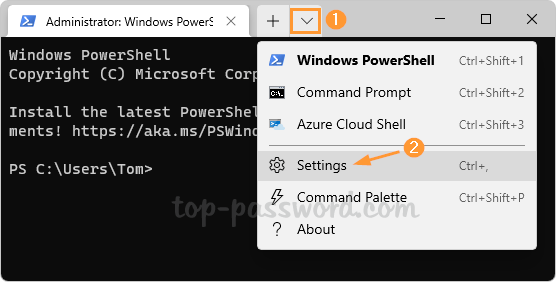
- This will open the Settings tab. On the Startup page, click the drop-down menu labeled “Default profile” on the right side. You can then change the default shell of Windows Terminal to Command Prompt.
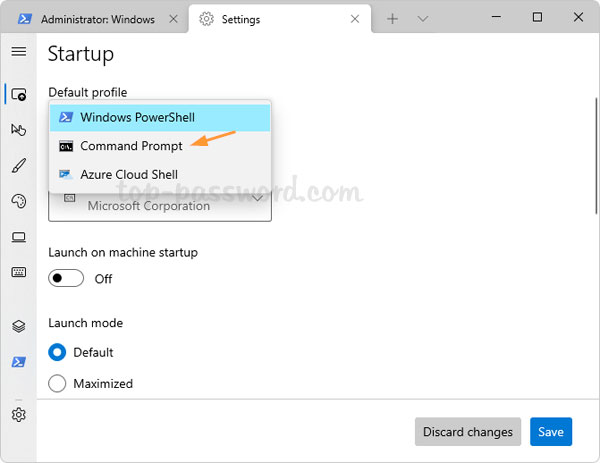
- Click the Save button in the bottom right corner. The next time you launch Windows Terminal or create a new terminal tab, it will open Command Prompt instead of PowerShell by default.
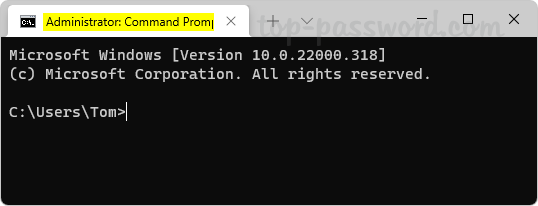
That’s it!