In some situation, comma is used instead of a dot to separate the fractional part of decimal numbers. This might cause some issues with certain software. How can you change the decimal separator from a comma to a dot in numbers? In this tutorial we’ll show you how to change / customize the number format in Windows 10.
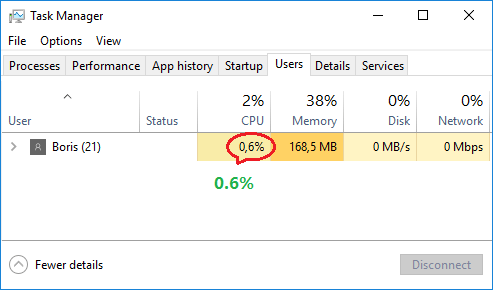
How to Change Number Format in Windows 10?
- Open the Control Panel in Large or Small icons view. Click on Region.
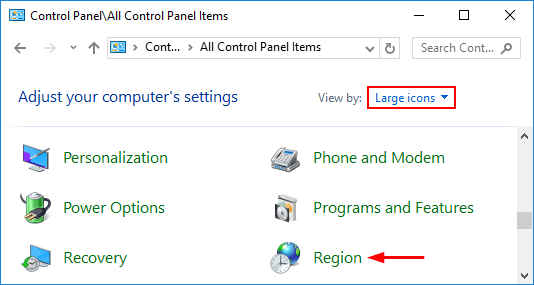
- When the Region window opens, click on the Additional settings button.
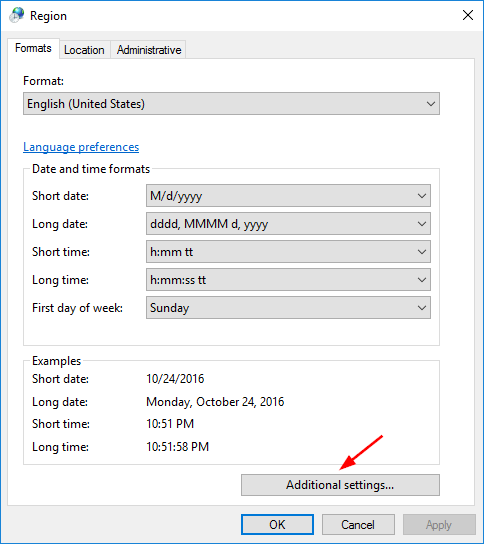
- The Customize Format window opens. In the Numbers tab, you can customize how numbers are displayed by Windows. For example, change decimal symbol from , (comma) to . (dot).
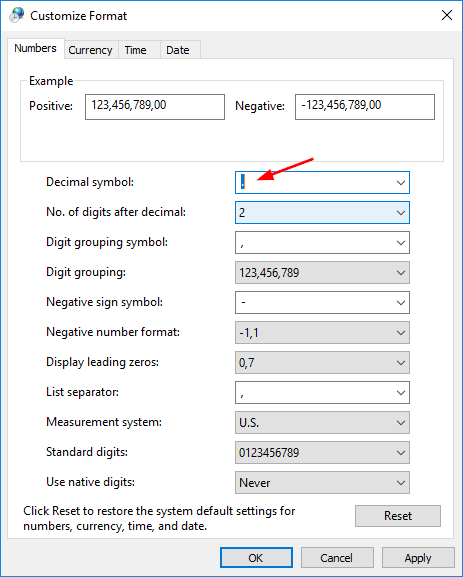
- If you’ve messed up the number format, just click the Reset button on the bottom-right of the window. It will restore your number format to default.