Do you need to change Windows product key so you can activate Windows 7 or Windows Vista properly? Sometimes, users are required to change or re-enter the product keys in Windows 7 or Windows Vista to solve and fix activation problems, or after buying a genuine license for Windows operating system, it’s necessary to reactivate Windows. This article shows you 2 methods to change or re-enter product key that already installed in the system.
Method 1: Manual
- Right click on My Computer and select Properties.
- Wait a second for windows activation details to get populated.
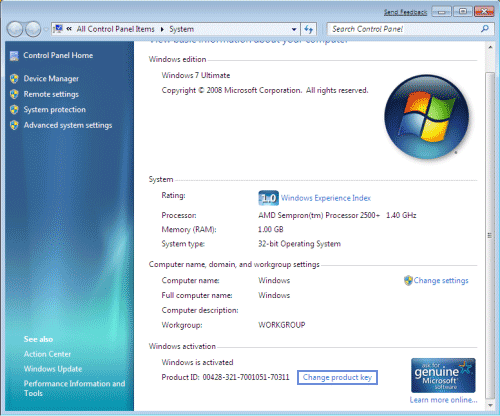
- Click on Change Product key link after your Windows activation details are populated.
- Enter new product key and click on next to activate your Windows 7 or Vista.
Method 2: Command Prompt
- Click on start and type command (cmd) with run as administrator option
- Now type following command:
“slmgr.vbs -ipk <insert your product key here>” - To activate windows after changing the key, run “slmgr.vbs -ato”
If you misplace or lost your Windows product key, you can recover Windows product keys for your local computer using Product Key Finder program.