I forgot my password for Outlook 2007 in my PC. However, I can still access my Gmail account. How do I retrieve or crack my Outlook password?
If you forgot your Outlook password, there’s no need to worry much. With Outlook password cracker utility, you can crack Outlook password quickly and easily. It is important that the Outlook password you are trying to crack is stored on your computer (i.e. you are recovering your own password and not trying to crack someone’s passwords).
When it comes to Outlook password cracker utility, I highly recommend Outlook Password Recovery, a powerful password cracking software to recover forgotten email account passwords stored in Microsoft Outlook 2010, 2007, 2003, XP, 2000. Get this software and install it on your computer, just one click and you can find out your Outlook password in a short time. Follow the steps below to see how can you crack Outlook password easily.
How to Crack Outlook Password?
- Download and install Outlook Password Recovery program on your computer.
- Launch Outlook Password Recovery, then click on the Start Recovery button.
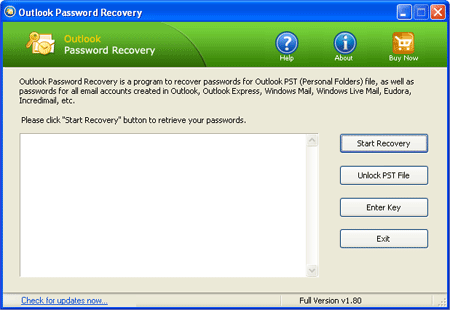
- The program will automatically search Microsoft Outlook profiles and crack Outlook passwords save in Outlook application.
- In a short time, it will display the recovered login details: email account, username, password, account type (IMAP, POP3, SMTP,LDAP, HTTP) and server name.
This program is not a hacker tool. To crack Outlook password, you must have physical access to your computer.