Today when I try to set up a Picture Password on Windows 8.1, a big black rectangle appears on the left border of my screen. Inside the rectangle there is a big orange arrow and the words “Switch between apps. Swipe in from the edge to go back to the last app you were using.” The annoying thing is that it overlays part of the screen and I can’t get rid of it.

After searching online I found this is the Help Sticker Notifications. Luckily there is a simple registry hack to disable the Help Sticker Notifications in Windows 8.1.
How to Disable Help Sticker Notifications in Windows 8.1?
- Press the Windows + R keyboard shortcut to bring up the Run box.
- Type regedit and press Enter afterwards.
- In the Registry Editor window, navigate to the subkey: HKEY LOCAL MACHINE\Software\Policies\Microsoft\Windows.
- Right-click on Windows key and select New > Key from the context menu.
- Name the new key EdgeUI.
- Right-click the new EdgeUI key afterwards and select New > DWORD (32-bit) Value.
- Name it DisableHelpSticker.
- Double-click on DisableHelpSticker and enter 1 in the Value data box. Click OK.
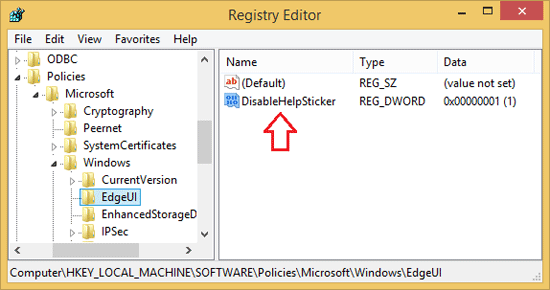
Restart your PC and the Help Sticker Notifications will disappear in Windows 8.1. Nevertheless, if you feel the need to get it back, you can do so by navigating back to the EdgeUI key and delete it from the registry. This will enable the help sticker again.