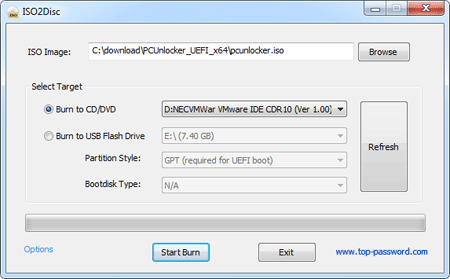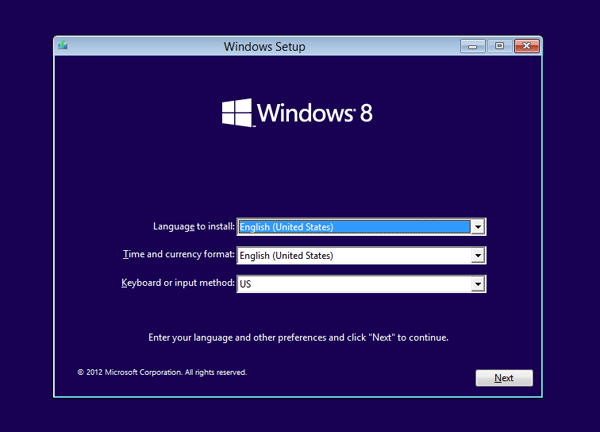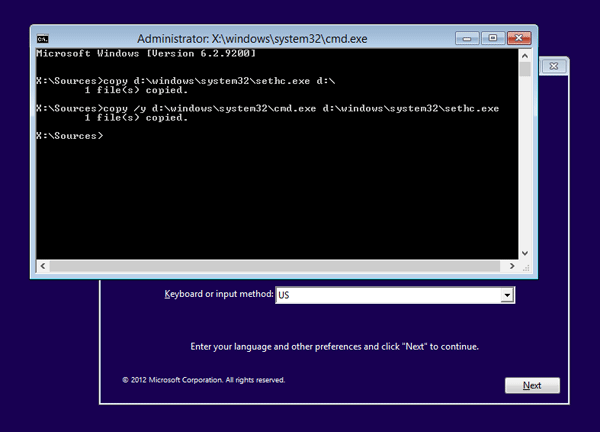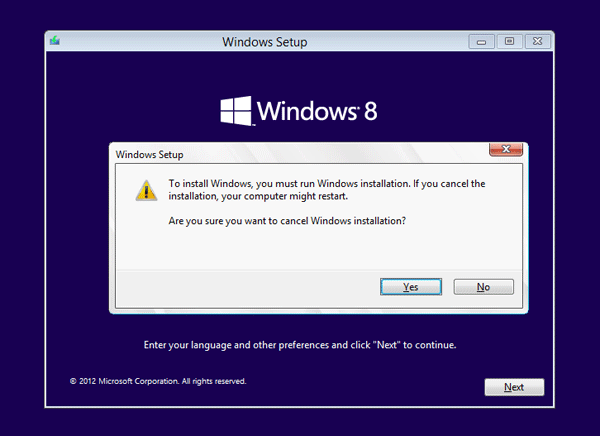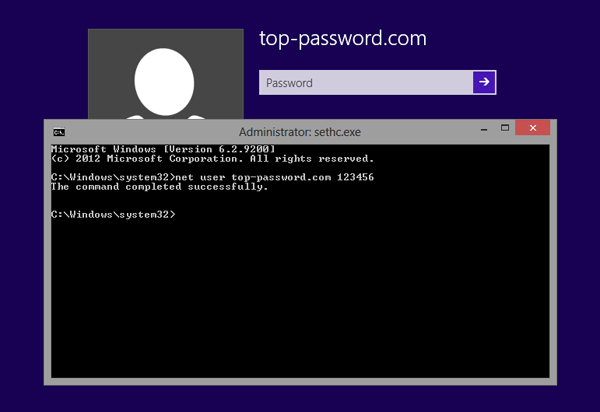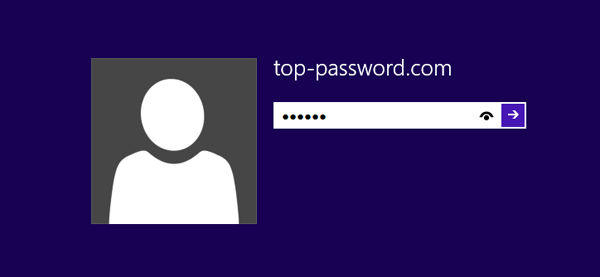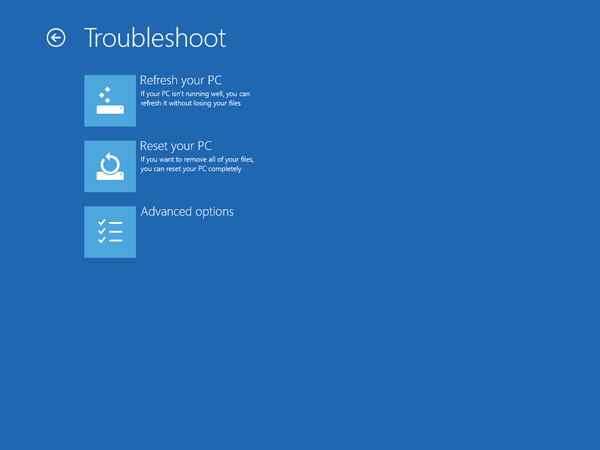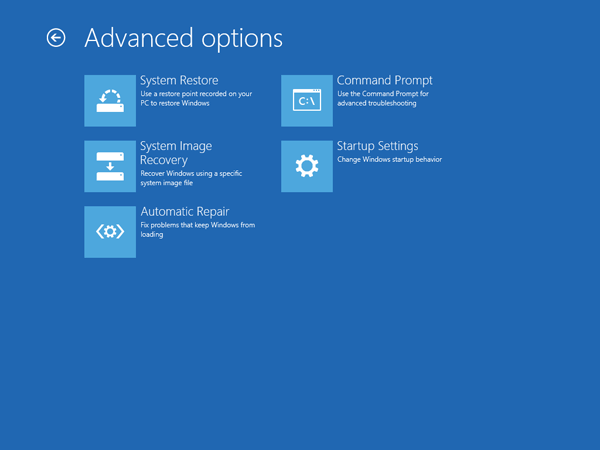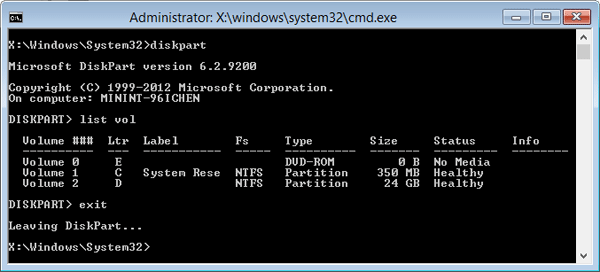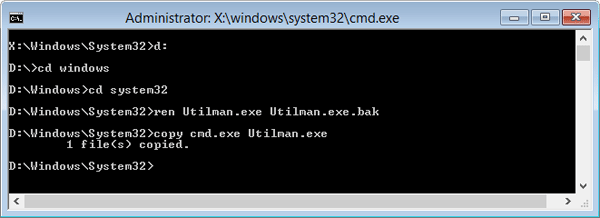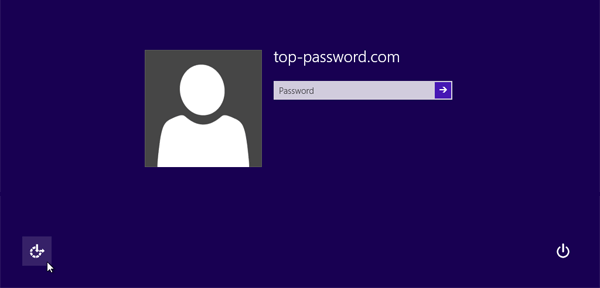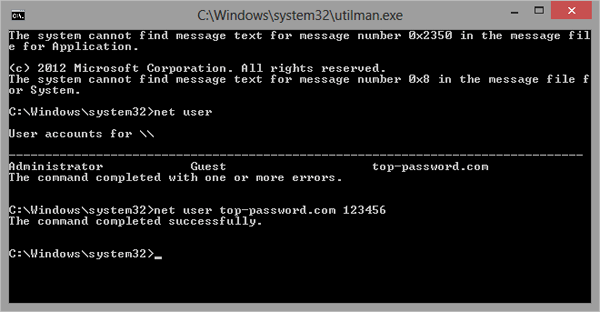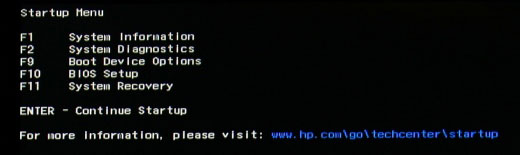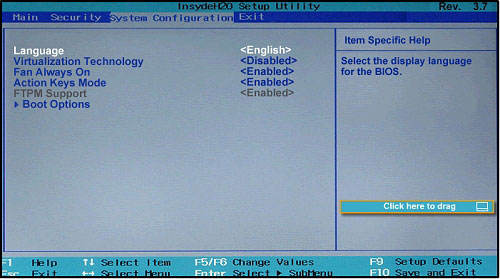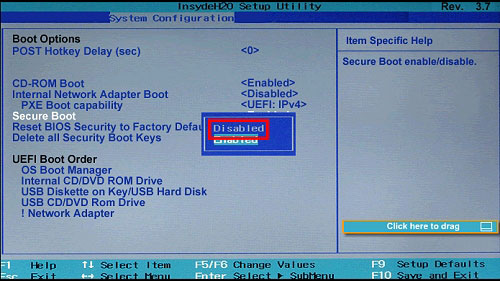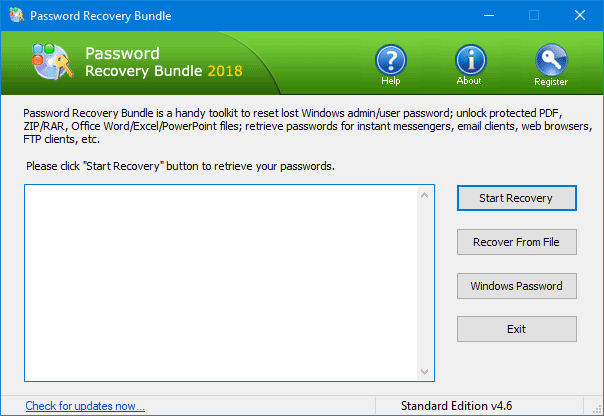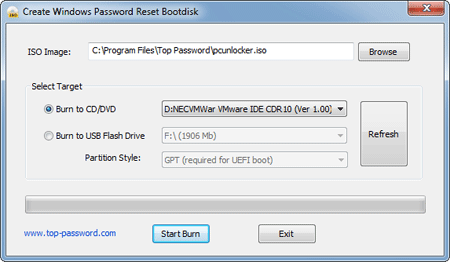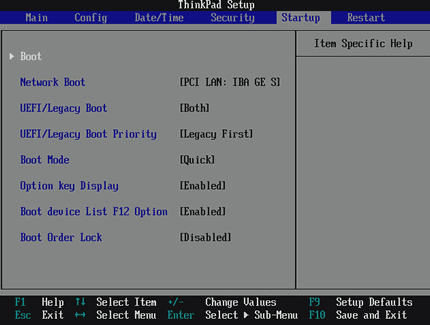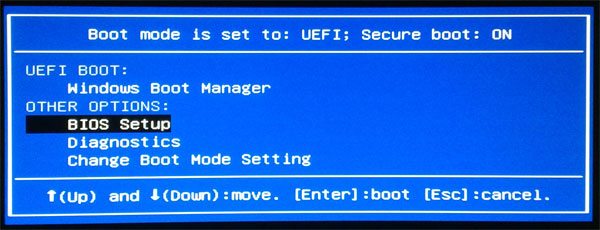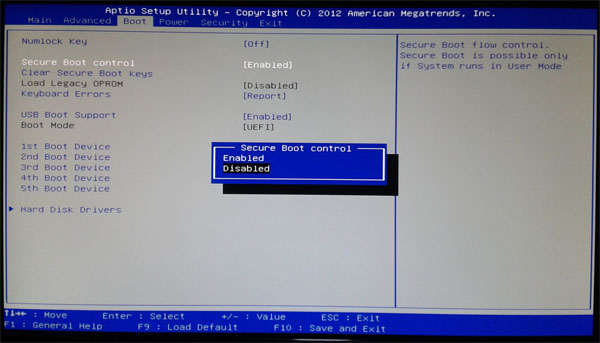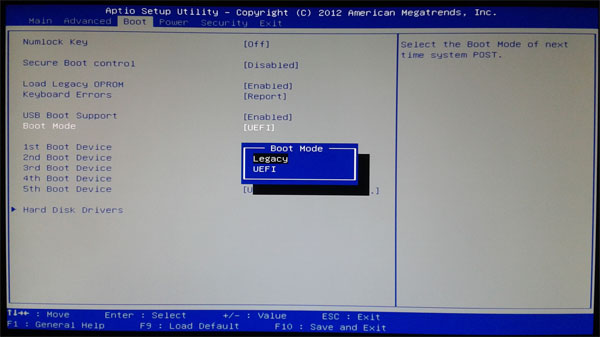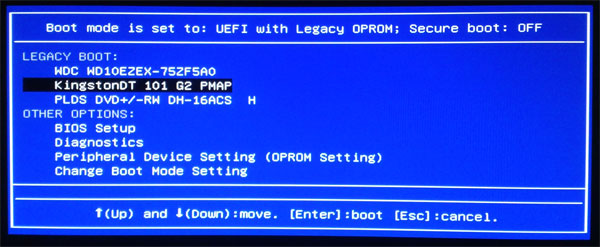Forgot Windows 8 password to the only account on your Lenovo IdeaPad laptop? You might find that a lot of bootable recovery utilities won’t work because of UEFI BIOS, including BartPE. In this tutorial I’ll walk you through the steps of using PCUnlocker Live CD to bypass Windows 8 password on Lenovo IdeaPad.
How to Bypass Windows 8 Password on Lenovo IdeaPad with UEFI BIOS?
- First of all, use another computer to download the PCUnlocker program, which comes as a self-extracting .zip file. After the file has downloaded, extract the pcunlocker.iso file from it. Burn the ISO image to a blank CD using your preferred CD burning program such as ISO2Disc.
- Put your newly created CD in the CD drive of your Lenovo IdeaPad laptop and powering it up. When the Lenovo logo appears, immediately press Fn + F2 to enter the BIOS setup utility. You can also enter into BIOS by pressing the Novo button when your laptop is powered off, and then select BIOS Setup.

- In the BIOS Setup, select the Security tab and change Secure Boot value to Disabled.
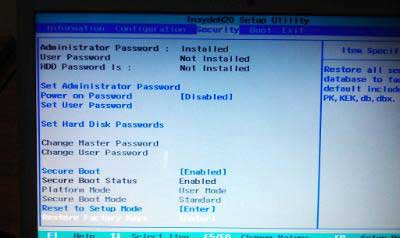
- Next, on the Boot tab, change the Boot Mode from UEFI to Legacy Support.
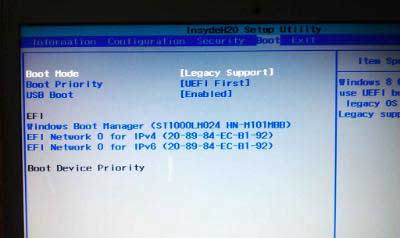
Press Fn + F10 to save the change and exit BIOS. But the laptop will go straight to booting again, so you’ll need to shutdown or power it off.
- Turn on the computer again. Press Fn + F12 to access the Boot menu, or press the Novo button and select Boot Menu. On the boot menu screen, select your CD drive and press Enter.
- After booting the laptop from the CD, it loads the Windows PE operating system and finally opens up the PCUnlocker program. The program automatically detects the operating system installed on your hard drive, and then displays a list of Windows 8 local user accounts.

- Choose one of your administrator accounts and click on Reset Password button. The program will unlock your selected account and reset the password immediately. Eject the CD and restart your computer. Enter into BIOS Setup and change the BIOS Mode back to UEFI.
- Now you’ve successfully bypassed Windows 8 Password on Lenovo IdeaPad with UEFI BIOS, and you can log back into Windows 8 without a password! Enjoy it!