Forgot the password to your encrypted zipx file? How can I break the zipx password and recover its contents? If you can’t find any passwords or hints as to what it could be, a password cracker program can be of help – Password Recovery Bundle. This program lets you quickly recover ZIPX password with GPU acceleration. Here we’ll walk you through the steps to crack password-protected ZIPX archive with brute-force search.
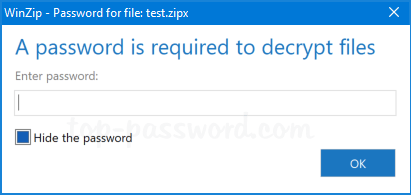
How to Crack Passowrd-Protected ZIPX Archive with GPU?
If your computer has a dedicated graphic card (such as an NVIDIA or AMD GPU), then Password Recovery Bundle will automatically combine the power of GPU to accelerate the password cracking.
- When you open up Password Recovery Bundle, click on the “Recover From File” button and select “ZIP Password” from the drop-down list.
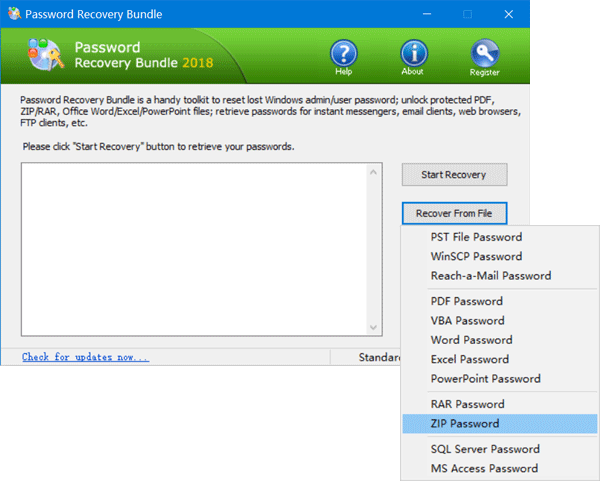
- This will open the browser dialog box. Locate your password-protected zipx file and click on Open.
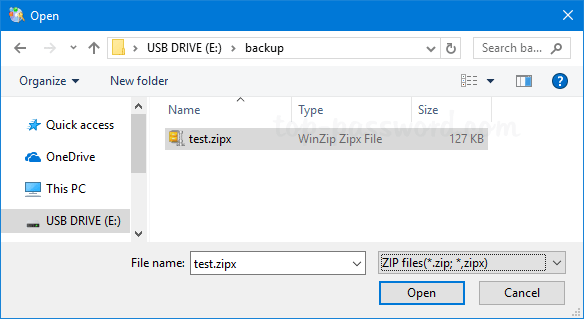
- The next window will prompt you to select the password search method: brute-force attack, mask attack or dictionary attack.
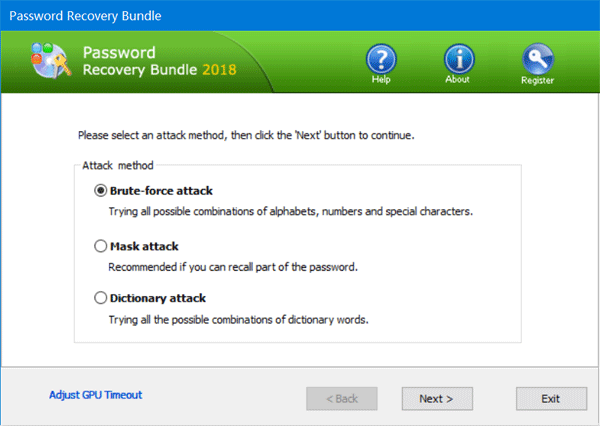
- If you’ve chosen brute-force attack, enter the minimum and maximum length of the password, as you remember, so that it will search the password only within that range.

- Once you click Next, the program will try every possible password. Assuming the character set consists of all lowercase and uppercase letters and digits, and it should be able to find a 4-character password in minutes.
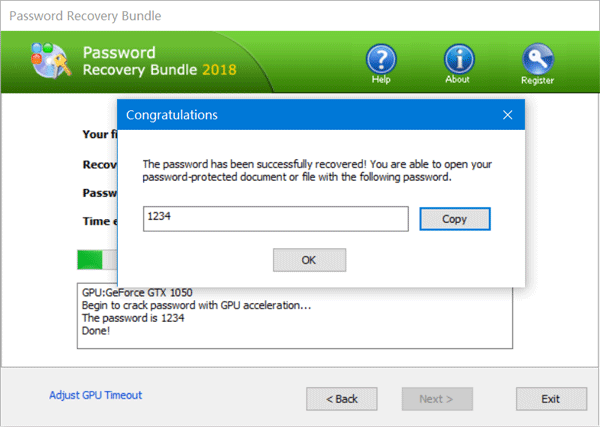
- After successfully cracking your forgotten password, you can use it to unpack all encrypted files in the ZIPX archive. That’s it!