GodMode is actually a hidden (or, at least it used to be hidden) developer shortcut in Windows 8/7 that provides more direct access to features and functions of the operating system. To be clear, GodMode doesn’t add functionality. But it helps administrators work more efficiently by collecting all these tweaks and controls in one place.
To access the special capabilities of the GodMode folder, create a new folder anywhere on your Windows 8/7 computer and name it:
GodMode.{ED7BA470-8E54-465E-825C-99712043E01C}
Once renamed, the icon will change to a control panel looking icon, and when opened you will be presented with a plethora of different tweaking options.
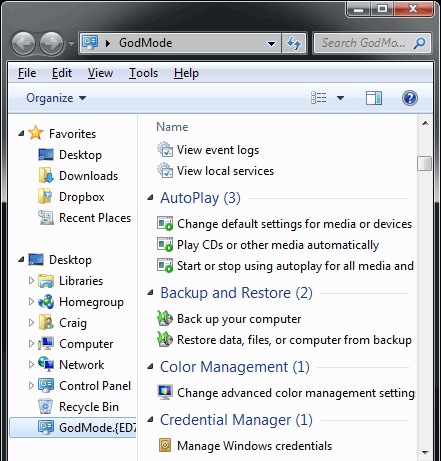
On my Windows 7 Professional machine, I was shown nearly 50 sections with quick links to configuration options. I find placing this GodMode icon in my desktop very helpful. Whenever I need to open options like network and sharing,printers etc, it makes it very easy to find all this icons placed inside one icon rather than going for the control panel.