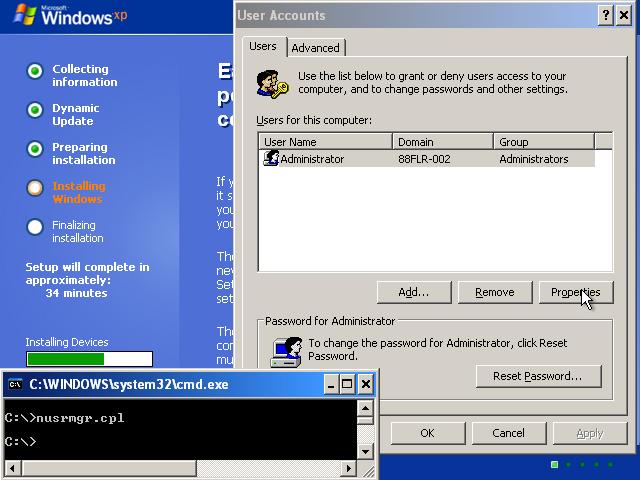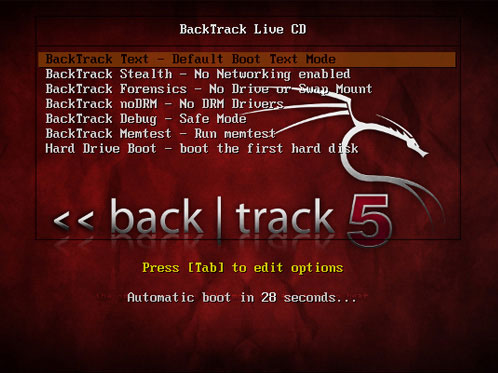What to do if you forgot Windows XP password? The easiest way is boot your computer from PCUnlocker Live CD and it can help you remove forgotten Windows XP password instantly. In this tutorial we’ll show you another method which could be used to hack into Windows XP computer without changing the password or recovering the original password on your computer.
DreamPackPL allows any user to bypass Windows login security and logon to Windows XP or Windows 2000 computer even though the user have forgotten or lost the valid password, and without the need to reset, recover or change the existing passwords that are currently set with the accounts. DreamPackPL (version 2oo4.o6.1o) is actually built on DreamPack which consists only the hacked and patched sfcfiles.dll.
How to Hack Windows XP Password with DreamPackPL?
- Get physical access to the machine. Remember that it must have a CD or DVD drive.
- Download DreamPackPL from this link. Unzip the downloaded dpl.zip and you’ll get dpl.ISO.
- Burn or write the ISO image to CD using ISO2Disc.
- After you have the disk, boot from the CD or DVD drive. You will see Windows 2000 Setup and it will load some files.
- Press “R” to install DreamPackPL.
- Press “C” to install DreamPackPL by using the recovery console.
- Select the Windows installation that is currently on the computer (Normally is “1” if you only have one Windows installed)
- Backup your original sfcfiles.dll by typing: “ren C:\Windows\System32\sfcfiles.dll sfcfiles.lld” (without quotes)
- Copy the hacked file from CD to system32 folder. Type: “copy D:\i386\pinball.ex_ C:\Windows\System32\sfcfiles.dll” (without quotes and assuming your CD drive is D:)
- Type “exit”, take out disk and reboot.
- In the password field, type “dreamon” (without quotes) and DreamPack menu will appear.
- Click the top gray graphic in the DreamPack window and you will get a menu popup.
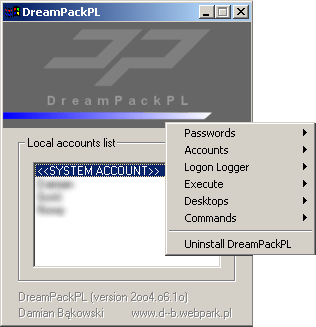
- Go to commands and enable the options and enable the god command.
- Type “god” in the password field to get in Windows.
You can also go to the DreamPackPL Passwords menu and select “Logon with wrong password and hash”. This option allows you to login with ANY password instead of using god everytime.