Windows Media Player 12 is still available as part of Windows 10 that can play more music and video than ever. In this article we’ll show you 3 ways to open Windows Media Player in Windows 10.
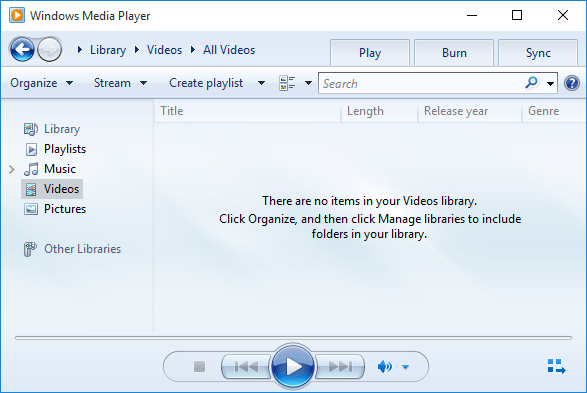
Option 1: Open Windows Media Player from Start Menu
Click the Windows icon from the bottom-left corner of the screen, this will open the Start Menu. Next click on All apps to view all apps in alphabetical order.
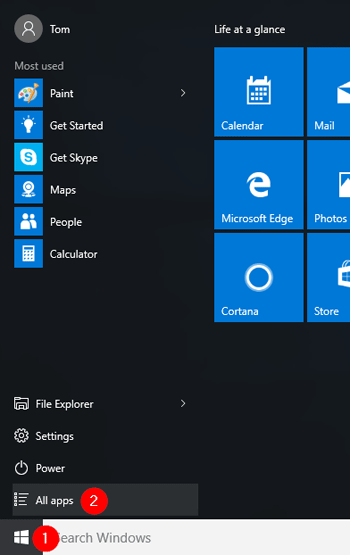
Scroll down to the letter “W” in the list. Expand the “Windows Accessories” folder and you can find the shortcut named “Windows Media Player“. Click on it to launch Windows Media Player.
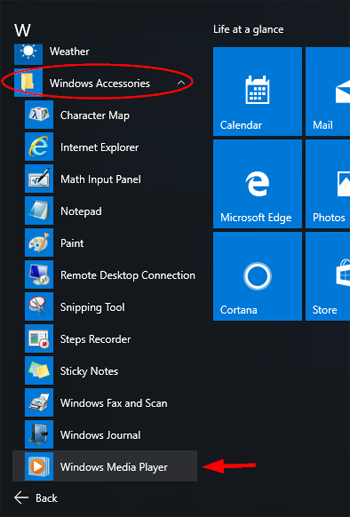
Option 2: Open Windows Media Player by Search
Click on the Cortana Search Box in the taskbar and type in media player. If the Cortana Search Box is hidden, you can access it by pressing the Windows key + S.
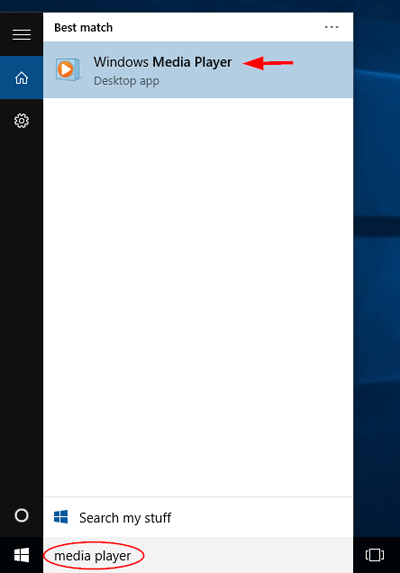
Click on Windows Media Player that is shown in the search results.
Option 3: Open Windows Media Player from the Run box
Just press the Windows key + R to open the Run box.
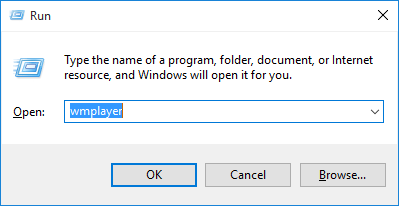
Type wmplayer and hit Enter. This will also open the Windows Media Player quickly.