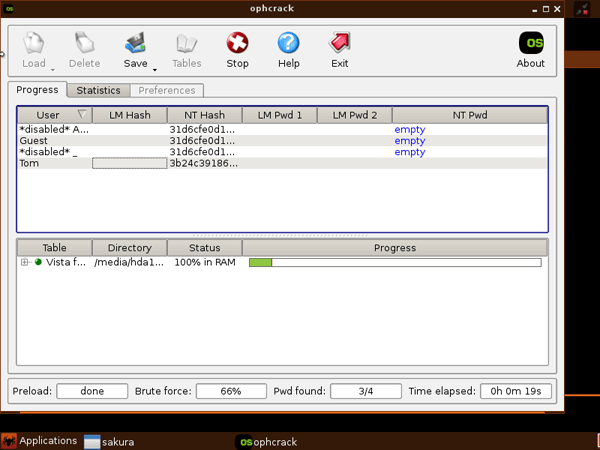When I launch Ophcrack Live CD on the computer, it boots up and says “No Tables Found”. However, when I look at the contents of the CD, tables are there. Any suggestions?
Ophcrack is a free Linux Live CD that cracks Windows login passwords by using LM/NT hashes through rainbow tables. The most common issue you may experience with Ophcrack is “Tables not found” or “No tables found”. In this tutorial we’ll show you how to manually install rainbow tables into Ophcrack Live CD.
Tips: A rainbow table is just a large database of precomputed hashes for a comprehensive set of passwords. But there are no guarantees Ophcrack will find a match for your password.
Ophcrack No Tables Found? How to Install?
Before getting started, browse to the Ophcrack Live CD you created and check if the “tables” directory is empty. If it’s empty, you need to download the rainbow tables from Ophcrack website. Unzip it and copy the contents to a USB thumb drive. Follow these steps to install rainbow tables into Ophcrack:
- When you see the warning “No tables found“, press Enter key as the screen indicates.
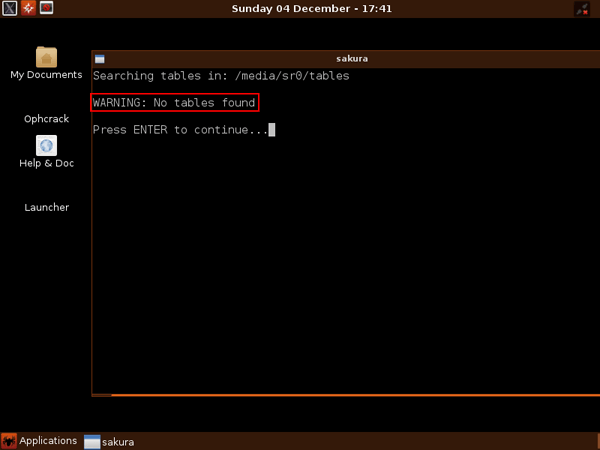
- Select “Ophcrack (Run Ophcrack QT graphical interface)” from the options that come up, and press OK.
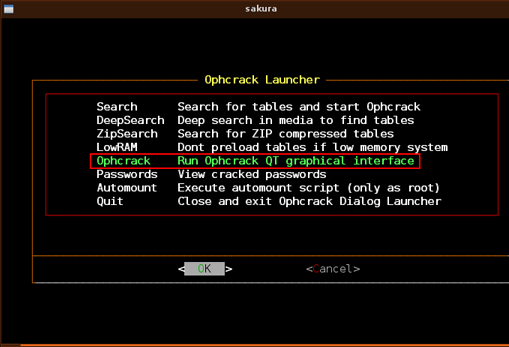
- When Ophcrack launches, click on the Tables button in the toobar. In the popup window, you might see no tables are installed. Click the Install button at the bottom.
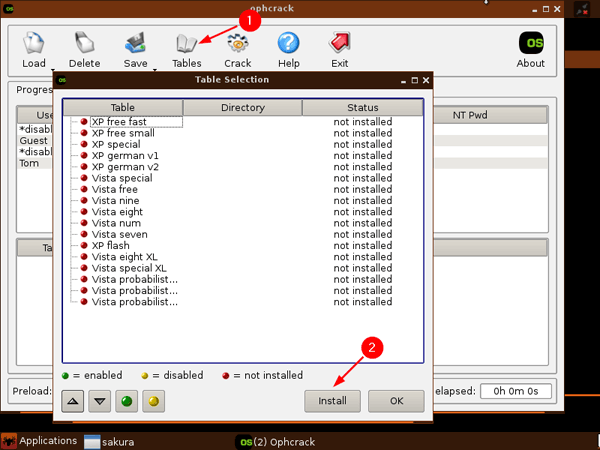
- Browse to the rainbow table directory located in your CD or the USB thumb drive, and then click the Choose button.
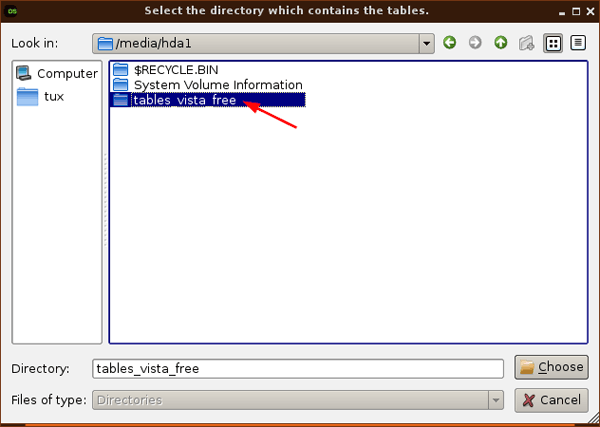
- In the Table Selection dialog, you should see your table was installed on disk. Click OK.
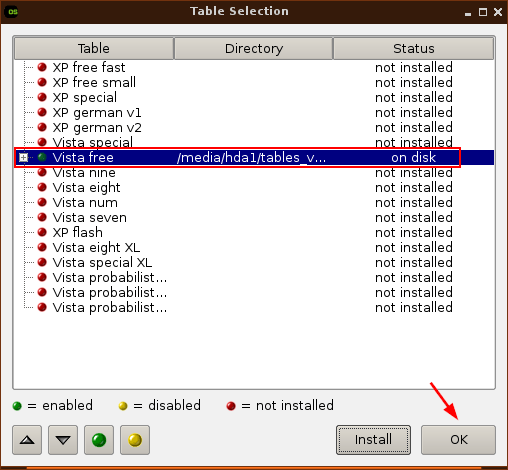
- Now you can load the SAM hive into Ophcrack, and click the Crack button to recover your password.