I have Outlook 2010 configured on my home PC and I want to configure it on my laptop, however, I cannot remember the password. How to recover email password from Outlook?
MS Outlook is a really good email, contact and calendar management tool which allows you to add and access an unlimited amount of POP3/IMAP/HTTP accounts. But what if you forgot the passwords of email accounts you have setup in Outlook? How to recover and backup email password from Outlook 2010/2007/2003 in case you have to reinstall Windows or Outlook application?
Forgot Outlook password? You can still see your Outlook email account settings except the password. For security reason, Outlook application intelligently hides the password using stars (asterisks or dots). In this article I’ll show you how to recover email password from MS Outlook 2010/2007/2003 if you forgot Outlook password.
What you should do first is to download and install Outlook password recovery program on your computer, then follow the steps below to recover your forgotten Outlook email password.
How to Recover Email Password from Outlook:
- Launch Outlook Password Recovery program.
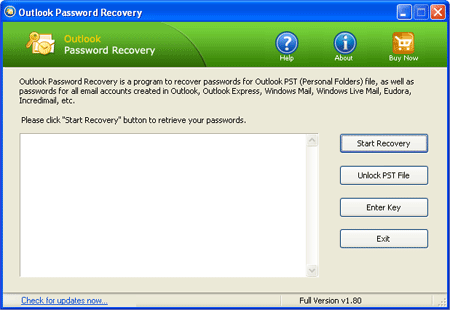
- Click the Start Recovery button.
- The program will instantly recover all types of MS Outlook passwords: SMTP, POP3, IMAP, HTTPMAIL, LDAP.
The recovery steps are so easy that even kids can do it. Just one click and Outlook Password Recovery program will automatically search your Outlook profiles and recover Outlook password instantly.