I’ve forgotten the domain administrator password on my Windows Server 2003. I’ve tried the SRVANY trick but after rebooting 3 times into Directory Service Restore mode and tweaking the settings, I have not been able to log-in successfully. So, I’m not having much luck. I also saw a reference to Ophcrack, but it doesn’t support Windows Server 2003. How can I recover or change my forgotten domain admin password?
Forgot Windows 2003 domain administrator password? It happens with many peoples especially those who constantly change passwords or haven’t logged on their server for a long time. In this tutorial I will teach you a step by step procedure on how to create a Live CD and then use it to change Windows 2003 domain administrator password. Immediately recover access to your server without data loss!
Windows 2003 Domain Administrator Password Recovery
In this tutorial we’ll talk about a program called Reset Windows Password, which is a handy recovery utility that runs from a Live CD or USB drive. Its most common use is to reset Windows local user password you’ve forgotten but it also allows you to change domain administrator password on Windows Server 2012/2008/2003/2000. Let’s see how can you use it to recover Windows 2003 domain administrator password easily!
Step #1: First of all you’ll have to download Reset Windows Password utility on another computer. Once the Live CD ISO is downloaded, burn it on a blank CD using ISO image burning software like ISO2Disc or ImgBurn.
Step #2: Now turn on your Windows 2003 Server you want to recover the domain administrator password of, insert the burned disc into your CD/DVD-ROM. Make sure you have set the boot sequence to CD-ROM first. If not, go to BIOS and set the boot sequence accordingly.
Step #3: Once the Live CD loads it will automatically start the Reset Windows Password program. Click on the “Reset Active Directory Password” option, the program will decrypt the Active Directory database (ntds.dit) and show you a list of domain user accounts existing on your Windows 2003 server.
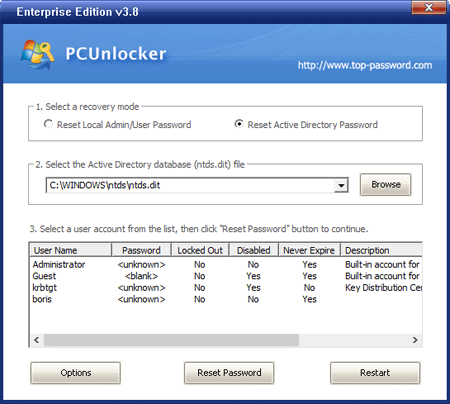
Step #4: Choose the domain administrator account and then click on “Reset Password” button. Confirm your operation and the program will change your forgotten domain administrator password to Password123.
Step #5: Now you can take the Live CD out from the CD/DVD drive and start booting into Windows 2003. Type in the new password at the Windows logon screen, you can then successfully logged back into your domain administrator user account.
So that was how you can easily recover access to your Windows 2003 server after forgetting domain administrator password. This method will not recover your original password but it resets the password, so you can use it to unlock lost Windows 2003 server quickly, no matter how complex or strong your domain administrator password may be. The procedure of Windows 2003 domain administrator password recovery is instant and easy!