Have you ever thought of facing a situation in which you’ve lost or forgotten your Outlook PST password? In this case, you’ll lose access to anything inside Outlook application, including important data, emails, contact, etc. But don’t worry as solution to this nightmare problem is already available.
Outlook Password Recovery is a simple PST password removal program which enables you to recover / remove forgotten passwords for PST files created in Microsoft Outlook 2013/2010/2007/2003/XP. Quickly unlock your password protected PST file in just a few simple steps!
How to Remove Forgotten Outlook PST Password with Ease?
- Download and install Outlook Password Recovery program on your computer.
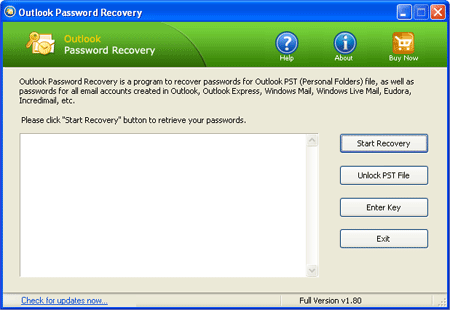
- Run Outlook Password Recovery, then click the Unlock PST File button.
- The File Open dialog will appear. Choose your password-protected Outlook .pst file, then click Open.
- The program will instantly decrypt the PST file and then provide you with 3 passwords. All the passwords could be used to access your Outlook PST file, that is due to the weak encryption algorithm used by Outlook application.
After recovering your forgotten PST password, you can then remove the password from Outlook application if you are tired of entering it. It’s also a good idea to save the PST password to your password list so you don’t need to enter the password again and again.