If you cannot remember your Mac administrator password, you may need to recover or reset your password to log onto your system. Although you can change passwords within Mac OS X, resetting a forgotten password requires that you use a Mac OS X installation disc. The installation disc allows you to create a new password for the administrator account so that you can gain access to your system again.
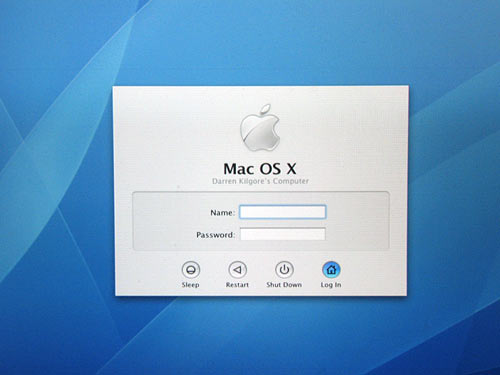
Let’s say you totally forgot the password to log on to your Mac. Or maybe you purchased a used Mac from someone else and they’ve got it locked down. Follow the steps below you can reset Mac OS X password easily with a installation CD.
Step 1
Insert your Mac OS X CD into your computer’s optical drive and reboot the computer. Hold down the “C” key as the computer starts to boot the computer using the CD.
Step 2
Click to select your language when prompted and click the right arrow icon. Click “Utilities” on the toolbar and select “Password Reset”. Select your system hard drive and choose the original administrator account name from the drop-down menu. Type a new password for the account and reenter the password to confirm. Type a password hint if you wish.
Step 3
Click “Save” to change the password and click the red icon on the top of the window to exit. Click “Mac OS X Installer” on the toolbar and select “Quit Mac OS X Installer”. Restart your computer when prompted.
Note:
If Mac OS X prompts you for the new password each time you log in, you can change this setting from the “Keychain Access” utility. Click “Edit” and select “Keychain List”. Select your previous administrator key chain and select “Delete”. You can add your new password in the key chain at the next login.