Notepad is a built-in basic text editor that’s been part of Windows for a very long time. You’ve probably customize the default font, font size, window size or word wrap in Notepad, but now you want to reset Notepad to its default settings. Luckily, there is simple registry hack that can reset Notepad completely back to all default settings in Windows 10 / 8 / 7.
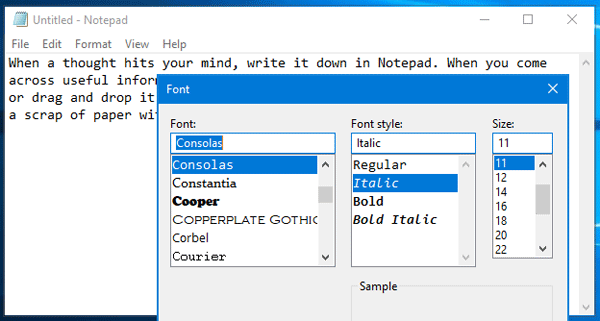
How to Reset Notepad to Default Settings in Windows 10 / 8 / 7?
- Press the Windows key + R to open the Run command box. Type regedit and press Enter.
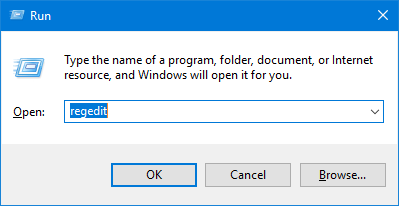
- When Registry Editor is launched, navigate to the following key:
HKEY_CURRENT_USER\Software\Microsoft\Notepad - Right-click on the Notepad key in the left pane, and then select Delete from the pop-up menu.
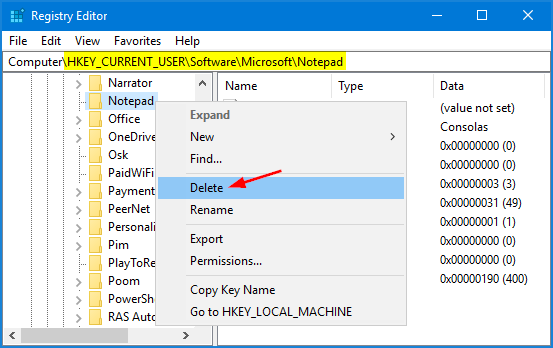
- Click Yes to confirm your operation. All your saved settings in Notepad will be deleted. Your Notepad will be back to the default settings on the next run.