Lost your iPhone notes due to accidental deletion? How can I restore SMS messages from a backup previously made by iTunes? Or you need to restore iTunes backup to a new iPhone? In this tutorial we’ll walk you through the steps of restoring iPhone from encrypted iTunes backup.
How to Restore iPhone from Encrypted iTunes Backup?
Connect your iPhone to your computer and start iTunes. Wait until the little iPhone icon appears in the toolbar of iTunes. Click the iPhone icon and it will take you to the Summary page.
![]()
Under the Backups section, click the “Restore Backup…” button.
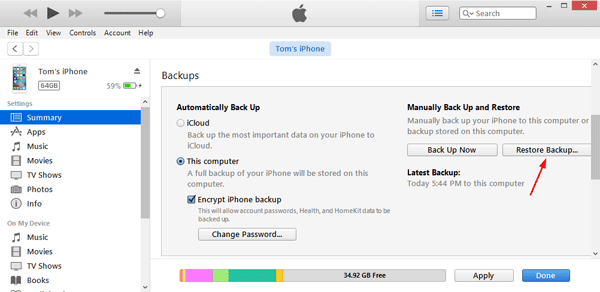
If you recently synced your iPhone with iTunes or performed an iPhone backup via iTunes, you will have several backup entries to choose from. Select the latest backup entry appearing under the most recent date and click Restore.
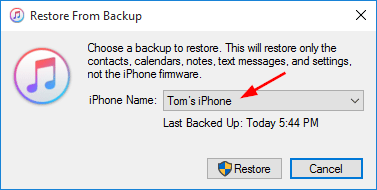
You’ll be prompted to enter the iTunes backup password. You are not be able to restore the encrypted backup to any device without the password. If you’ve forgotten it, you can crack the password with iTunesKey.
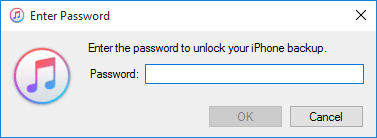
Once your typed password is verified, iTunes will overwrite the iPhone contents and settings with the ones contained in the backup file. After the restore is complete, you’ll have your original iPhone data recovered.