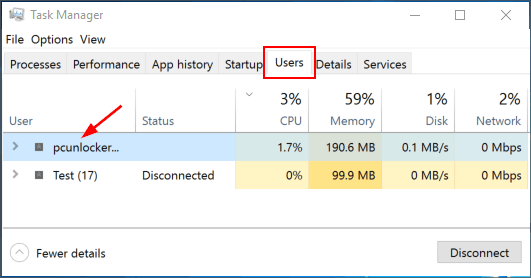How can I get a list of users currently logged on? If you’re wondering how to find out how many users are currently logged into your Windows 10 computer, there are several ways to view who’s logged on. In this tutorial we’ll explain 2 methods to get a list of currently logged in users in Windows 10 / 8 / 7.
Method 1: See Currently Logged in Users Using Query Command
- Press the Windows logo key + R simultaneously to open the Run box. Type cmd and press Enter.
- When the Command Prompt window opens, type query user and press Enter. It will list all users that are currently logged on your computer.
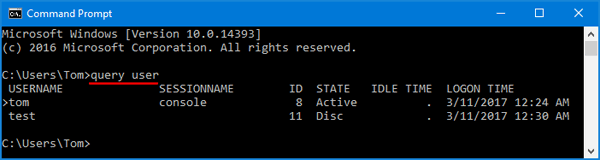
Method 2: See Currently Logged in Users Using Task Manager
- Right-click on the taskbar and select Task Manager to launch Task Manager. If you’re using Windows 10/8, you might need to click the More details button at the bottom to see active processes.
- Click the Users tab at the top of Task Manager, you can see a list of currently logged in users and their status.