Where are fonts stored in windows 10? In this tutorial we’ll show you 3 quick ways to view all the fonts installed on your Windows 10 computer.
Method 1: View Installed Fonts Using Control Panel
Open the Control Panel and set it to Large icons. Click on Fonts.
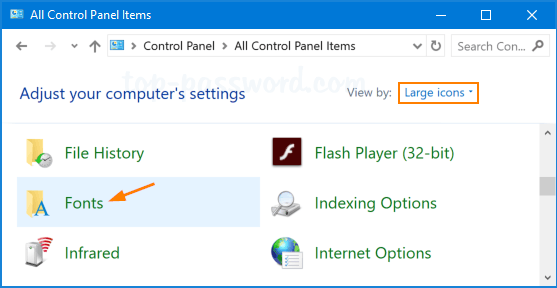
You should see all the fonts installed in Windows 10. If you want to check if a specific font is installed or not, just type in its name in the search box to find it.
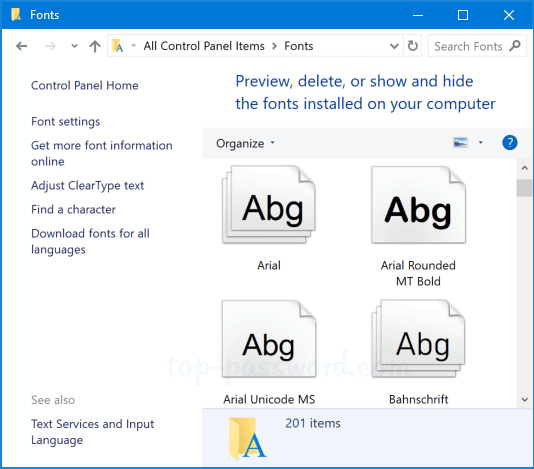
Method 2: View Installed Fonts from File Explorer
Press the Windows + R keys simultaneously to bring up the Run box. Type fonts and hit Enter.
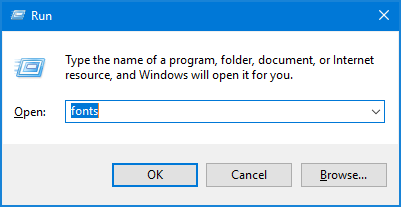
It will open the folder C:\Windows\Fonts in File Explorer and you can view all fonts installed on your computer.
Method 3: View Installed Fonts from Settings App
Open the Settings app and click Personalization.
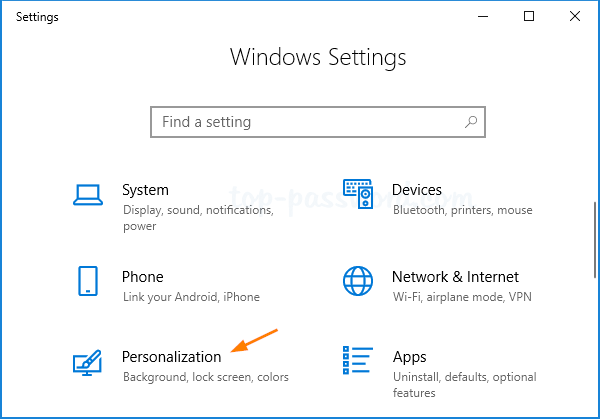
Select the Fonts tab in the left side, you’ll see a list of all the fonts installed on your PC.
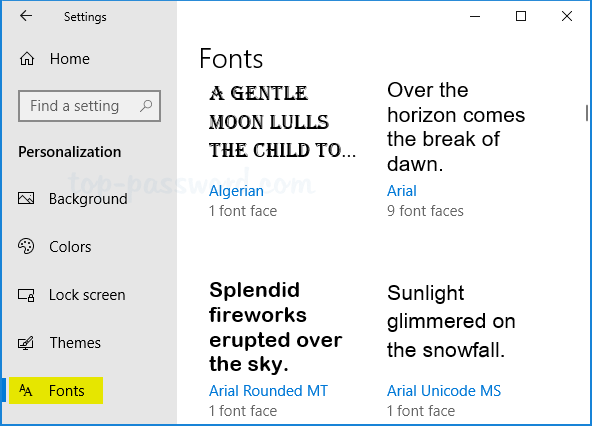
Just choose a specific font and you can preview or delete it if you like.