I have a HP laptop with Windows 7 home premium and stupid me forgot the password and didn’t make a disk to recover it. I tried the F8 with safe mode and nothing works, it keeps rebooting to the password screen. I don’t know how to get around this and reset the password. Please Help.
Forgot your Windows 7 home premium password? How to reset lost password of the only existing administrator account? There are times when you forget your Windows 7 home premium login password or someone changes it without your knowledge. In such situations, you will be locked out of Windows. In this article we’ll explain how to reset Windows 7 home premium password when you lost or forgot the login password.
How to Reset Windows 7 Home Premium Password After Forgotten?
Step #1: First of all you’ll have to download Reset Windows Password utility on another computer. Once the download is complete, unzip the download file and you’ll get the bootable ISO image: ResetWindowsPwd.iso. Burn it to a blank CD using a image burning software like ISO2Disc or ImgBurn.
Step #2: Now when ever you forget or lose your Windows 7 home premium password. On system restart, insert the burned disc into your CD/DVD-ROM. Make sure you have set the boot sequence to CD first.
Step #3: Once your computer boots from the CD, it will start the Reset Windows Password program soon after the booting procedure is complete. By default, the program will display a list of Windows 7 local user accounts inside your Windows SAM database.
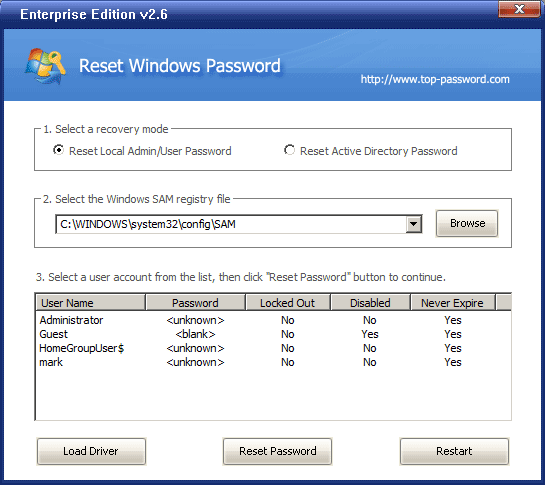
Step #4: Choose a user account and then click on “Reset Password” button. Confirm your operation and the program will reset your Windows 7 home premium password immediately.
Step #5: Now you can take the bootable CD out from the CD/DVD drive and start booting into Windows 7 home premium. left the password field as blank at the Windows login screen, you can then quickly logged back on your Windows 7 home premium.
Conclusion
This tutorial is aimed at people who have forgotten Windows 7 home premium password or have been locked out of their account by a family member or friend. Quickly and easily reset Windows 7 home premium login password without data loss!