The virtual machines on Windows Azure allow to connect from RDC (Remote Desktop Connection). But how can I reset the administrator password if the password has been lost? Please help!
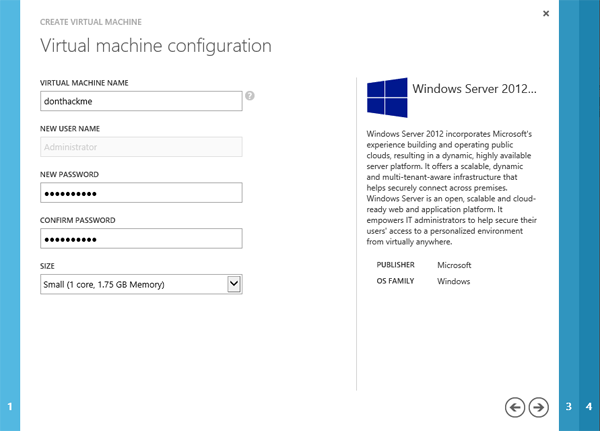
If we forget the Admin password for a Windows Azure VM, is there an easy way to reset it? The most common method we can think of is boot your VM from PCUnlocker Live CD and reset lost Windows password. However, booting a Windows Azure VM from a CD or ISO is not supported at this time. As of now there is no way to reset the password externally or outside Windows Azure VM. But there is a workaround to gain access to your data.
Create a new Windows Azure VM and attach old VM as data disk to new VM. Now, you will be able to get access to your old data. As password loss could be a significant issue, you can add a new Admin user to your VM after creating the new VM so in case you lost the main password you will still have access to same VM using the other admin user.
Updated: All Azure virtual machines have at least two disks – an operating system disk and a temporary disk. The operating system disk is actually virtual hard disk (VHD) located in an Azure storage account. The latest version of PCUnlocker allows you to mount a .VHD or .VHDX file and reset lost Windows Azure VM password offline. For more information, please check out this tutorial: Forgot Windows VHD/VHDX Administrator Password.