WirelessKeyView is a portable free network utility by NirSoft that recovers your wireless network security key/passwords stored in your computer. The latest version adds a feature that allows you to export these keys into a simple text file and then later on import them into another computer.
Because it’s a portable tool you can just download it from the link below and launch it without first installing it. It supports on both 32bit and 64bit of Windows, so make sure you know which edition of windows you are using and pick one that matches.
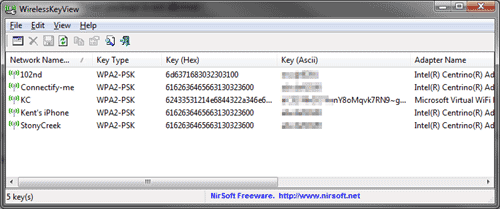
Select the keys you want to export, and Export Select Items from File menu. It’s worth noting that the keys exported in the text file are not encrypted. So make sure to keep the file in the safe place if you are concern about the security of your network.
If you find the keys that are obsolete from the network adapter that are no longer existed, you can even delete the keys from the tool directly. The key deleted from the tool will also be removed from your computer. Note that only the keys from the inactive network adapter can be deleted.
WirelessKeyView works perfectly in XP and Vista but has a bit of difficulty working flawlessly in Windows 7 due to the new encryption and hashing algorithms used by the Windows Data Protection system. The author has to make a workaround but claims that he will still keep the research and development going. However, I test its 64bit version of this tool on my Windows 7 64-bit system and it has no problem revealing all my wireless network keys I ever inputted.
As always, WirelessKeyView has a list of command-line options and can be executed in Command Prompt window or be a scheduled command.