How to Reset SQL Server 2000 Password
Forgot SQL Server 2000 password? Unable to login using the SA account? SQL Server Management Studio forgets the password for the database that you connect to - even though you have previously entered the password and checked the "Remember password" box?
With SQL Server Password Changer you can easily reset forgotten SQL Server 2000/2005/2008/2012/2014 password, instantly change the SA or other account passwords without reinstalling SQL Server. Guaranteed instant password reset for Microsoft SQL Server and Microsoft SQL Server Express 2000/2005/2008/2012/2014. No need to struggle to remember your database password!
1Download and Install SQL Server Password Changer
- Click here to download the setup package of SQL Server Password Changer and save it in a place that is easy to find, such as your PC desktop.
- When the download is complete, double-click the download file to run the installation wizard. Follow the on-screen instructions to complete the installation.
2Reset SQL Server 2000 Password
- Launch the SQL Server Password Changer program.
Click the Open File button. Select the SQL Server master database file (master.mdf). Typically it is located in the folder: C:\Program Files\Microsoft SQL Server\MSSQL\Data.

The program will automatically decrypt the master database file and display all user accounts in your SQL Server. Select the SA account, click the Change Password button. Type a new password and click OK.
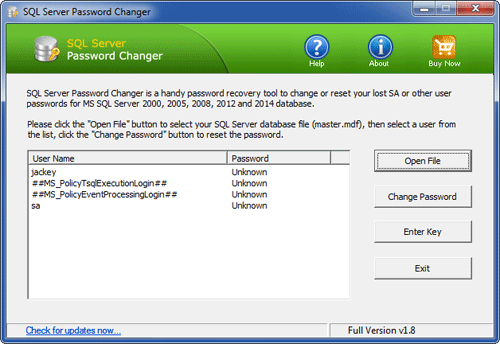
- The old password will be replaced with your new password. Now you are able to log into the SA account using your new password. Your can use the same way to reset other account passwords.






