How to Convert Audio or Video Files with Video Converter Assist
Video Converter Assist is a powerful yet easy-to-use video conversion program that allows you to convert video and audio files between popular media formats such as MP4, FLV, AVI, MP3, AAC, M4A, WAV, WMA, OGG, MP2, etc. You can also extract audio from popular video formats including MP4, FLV, AVI. This program is extremely easy to use, you don't have to be a computer professional to start using it soon.
1Download and Install Video Converter Assist
- Click here to download the setup package of Video Converter Assist and save it in a place that is easy to find, such as your PC desktop.
- When the download is complete, double-click the download file to run the installation wizard. Follow the on-screen instructions to complete the installation.
2Convert Audio or Video Files in 3 Steps
- Launch the Video Converter Assist program. Click the "Add File" button to add your video or audio files on your computer. This program supports batch conversion and allows you to convert multiple media files at one time.
Simply choose an output format and specify an output folder for saving the converted video / audio files.
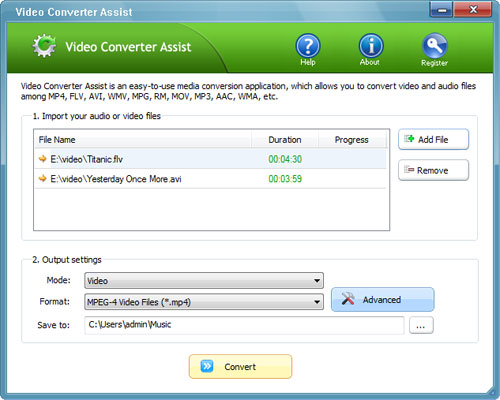
- Click the "Convert" button to begin your conversion. When done, go to the output folder to play the converted video or audio files, or sync them to your portable devices.
3Activate Video Converter Assist (Optional)
After purchasing a copy of Video Converter Assist, you'll receive an order confirmation email that includes your registration code, which could turn the trial version to a full unlimited version.
Click the Register button from the top of Video Converter Assist program, this will bring up the registration dialog.
- Enter your User name and registration code into this dialog and click OK.







