Reset Forgotten Alienware PC Password with Bootable USB
Forgot the Alienware alpha user password? Couldn't remember Windows password on your Alienware laptop? In this tutorial we'll show you how to reset lost Alienware PC password with a bootable USB drive. No need to restore Alienware computer to factory settings.
To accomplish this, we'll use a tool called PCUnlocker that can reset forgotten Windows password for local administrator or Microsoft account. This software can be installed on a USB drive with UEFI boot loader, as most Alienware PCs come with UEFI firmware.
1Create a UEFI Bootable USB Drive
- When you're locked out of Alienware desktop/laptop computer, you need to use another computer to make a UEFI bootable USB drive. Simply download PCUnlocker Enterprise (free trial) and unzip it. You'll get an ISO image file called pcunlocker.iso.
Next, you have to download and install the freeware ISO2Disc on your local PC. Run the ISO2Disc program, click on Browse button to select the pcunlocker.iso file.
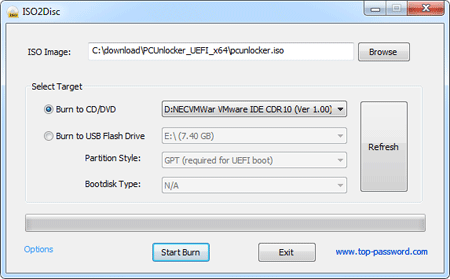
- Choose the Burn to USB Flash Drive option, and then select your USB drive and set partition style to UEFI. After that click Start Burn and you should be good to go, within minutes.
2Boot Alienware Computer with USB
- Once you've completed the above step, plug the USB drive into the USB port of the Alienware desktop or laptop computer, and then shut it down.
Restart the computer and at the Alienware logo start tapping the F12 key to get the Boot menu.

Choose the USB Storage Device from the list and hit Enter.

- The computer will boot from PCUnlocker USB drive temporarily.
3Reset Alienware PC Password
Upon booting with USB, PCUnlocker will automatically detect the SAM database on your hard drive. You see a list of the user accounts on your Windows machine.
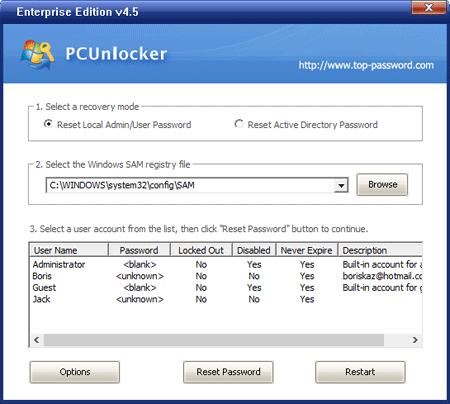
- Select an admin account and click the Reset Password button to blank the password. Restart the computer and unplug the USB drive, you can then log into Windows account with NO password.
Forgetting Alienware PC password may not happen every time, but PCUnlocker are really helpful in emergency situations. Quickly and easily log back into your computer when you forgot your password or lost admin rights in Windows 10, 8 or 7.





